Bitwig Studio is one of the new combatants in the DAW wars, yet old-school synthesis technique is a central pillar of its workflow and identity.
The Bitwig story isn’t one of steady evolution over the decades. By the time Bitwig Studio hit the scene in 2014, digital audio workstations of several stripes had reached maturity, offering distinct production workflows and identities that inspired tribalism amongst their fans. To make more than a ripple, Bitwig had to something different; the fact that it’s up to version 3 and more than 10 years into its life as a company, is proof that they achieved it.
Despite being born in an age where digital production is the norm, Bitwig reached further back than its contemporaries for inspiration. The platform leans heavily on the principles of analog modular synthesis for its workflow, inviting users to connect and create sound-making components in original ways. More so than any other DAW, it’s equally adept at being a standalone instrument, as well as the hub for audio production.

Born in the digital age
Not unlike its older cousin Ableton Live, at the core of Bitwig Studio is its capability as a live performer. The company is also from Berlin and even poached Placidus Schelbert, who joined as CEO from Ableton in 2010, with the first version of the software launching in 2014.
And before you go thinking that Bitwig has essentially thrown out the DAW rulebook, it can still do all the things you would expect from more ‘traditional’ software. Can it record audio?: yes. Does it ship with a bunch of virtual instruments?: yes. Does it provide advanced mixing tools like automation?: yes.
There’s a left to right edit window and mix window like any other DAW. The mix window, like the one found in Ableton Live, also doubles as a clip view. Handily though, you can place mix and edit windows within the same screen, plus, you can drag clips over to the edit window directly. Most fans of Live will notice the similarities, but there are some unique ways that you can manipulate sound in Bitwig Studio.
Event editing, for example, allows you to slice and dice clips within a single audio track and apply different processors to each clip. You can even edit multiple clips in the same track together. Audio clips from different tracks can also be stacked on top of each other in Layered editing mode, making it easy to perform quickfire drum-aligning tasks, for example. This intuitive view extends to MIDI as well, with MIDI information overlaid in the same view, making it easy to tweak arrangements with some musical context.
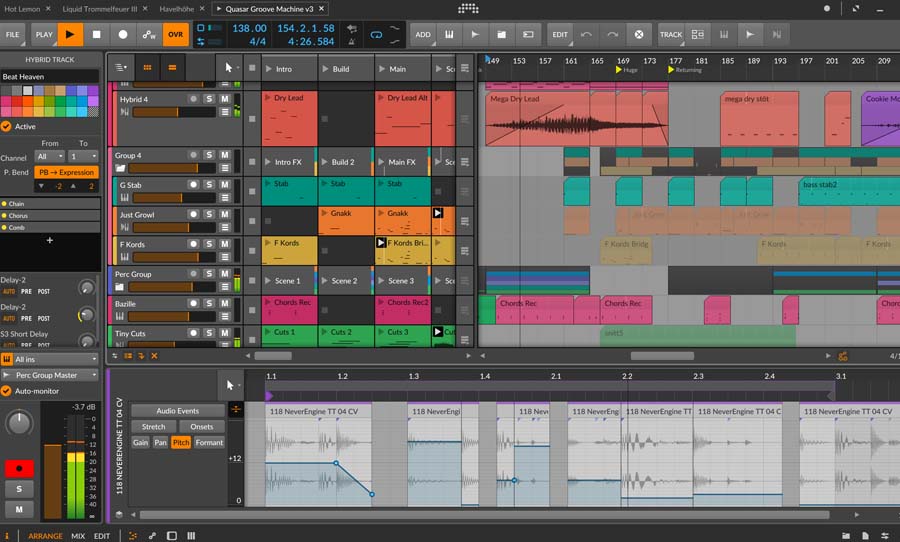
Snapped to the grid
While these types of features are clever, they’re most likely to be enjoyed by only a small subset of Bitwig users. What makes the software stand apart from its competitors is an innovation that came along in version 3: The Grid.
The Grid is an approach that transcends Bitwig Studio’s otherwise DAW-like functions. Rather than an off-the-rack virtual instrument, Grid-based instruments can be built from the ground up and connected in any you can imagine. Poly Grid is the virtual instrument version of this environment. It accepts MIDI information and outputs stereo audio, whereas FX Grid is a stereo input and output processor in which you can build custom effects.
When you first activate a Poly Grid device, you’re greeted with three simple modules: an oscillator for producing sound, a filter for shaping it and an audio output module. They’re all patched together via virtual patch cables. Ingeniously, there’s also a focused view of each module, which offers up detailed information on each module’s parameters, while the controls are still working. If you’re new to the concept of synthesis, it’s hard to imagine a better way to learn.
With a relatively small amount of modules and some tweaking of parameters, there’s a host of new sounds available in a very quick time. Dragging and dropping modules on top of already existing ones automatically swaps them out, while preserving their settings. This allows you to audition new combinations of sounds without stopping the music.
The FX Grid environment works with the same principle. There is a host of modules that can be selected for building custom effects. And because The Grid allows for almost endless options, effects can extend beyond the on and off variety, venturing into deeply generative textures that can be triggered in a multitude of ways.
Continuing to evolve
The latest version of the grid-based DAW, Bitwig Studio 4, is currently in development, with a beta version currently available for testing. This latest update introduces several new features, making BS4 more powerful than ever and music production that bit easier.
BS4 now comes shipped with Native Apple Silicon support on mac, allowing both Intel and ARM VST plugins to work simultaneously in the same project. Another ease of access feature included is the ability to view functions and labels in a variety of different languages, including German, Japanese, Chinese and English.
Now for the juiciest stuff. BS4 brings with it audio comping, a powerful tool that allows users to take the best of every loop and further develop it. It will be available for use in both launcher and arrangement views. With the popularity of looping only increasing, it makes sense for a DAW with a live focus to incorporate this feature.
Next on the list of big features is the introduction of Operators. Operators work by changing how and when notes are triggered in a sequence. BS4 comes with four different operator modes:
- chance increases or decreases the likelihood of an event reoccurring.
- repeats allows each event to retrigger at a set rate, or cut up the note length into any number of chunks.
- occurrence sets the conditions for each event, triggering when conditions are met
- recurrence thinks of each event as its own looping timeline. This means that certain events can be set to occur only every set number of loops.
BS4 also introduces Expression Spread, which makes use of Bitwigs engine to allow for the automated expression of audio. This allows the user to give each note or chord its own panning or randomisation, as well as automated pitch shifting and changes in gain. Expression spread is a feature that benefits from experimentation and creativity, so go nuts.
Despite being significantly younger than most of its rivals, Bitwigs development has seen it come into its own as a powerful music production tool. The developer’s continual efforts to innovate have resulted in a product that stands out in the crowd.


