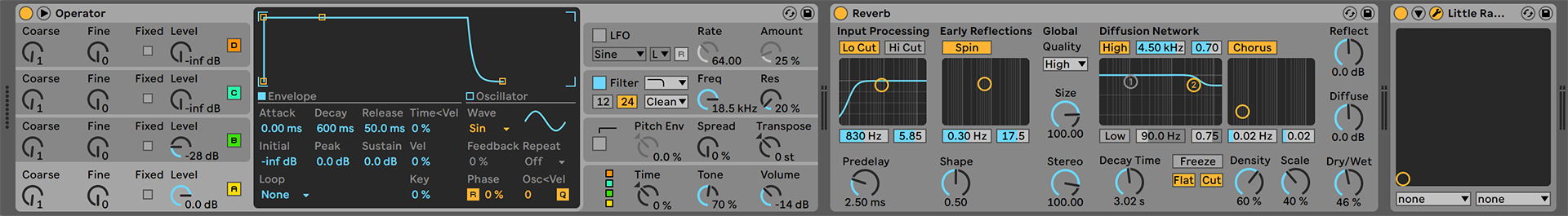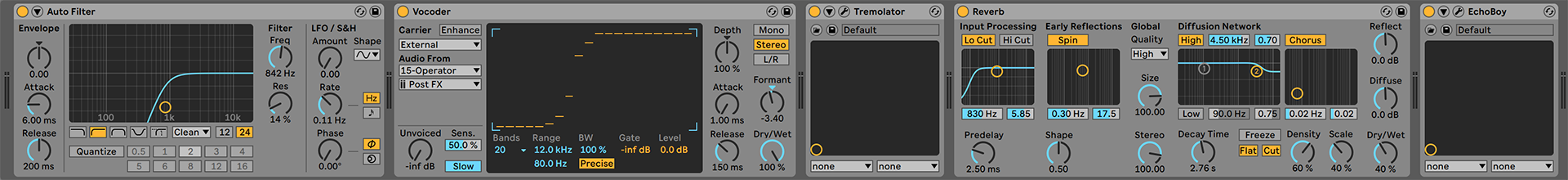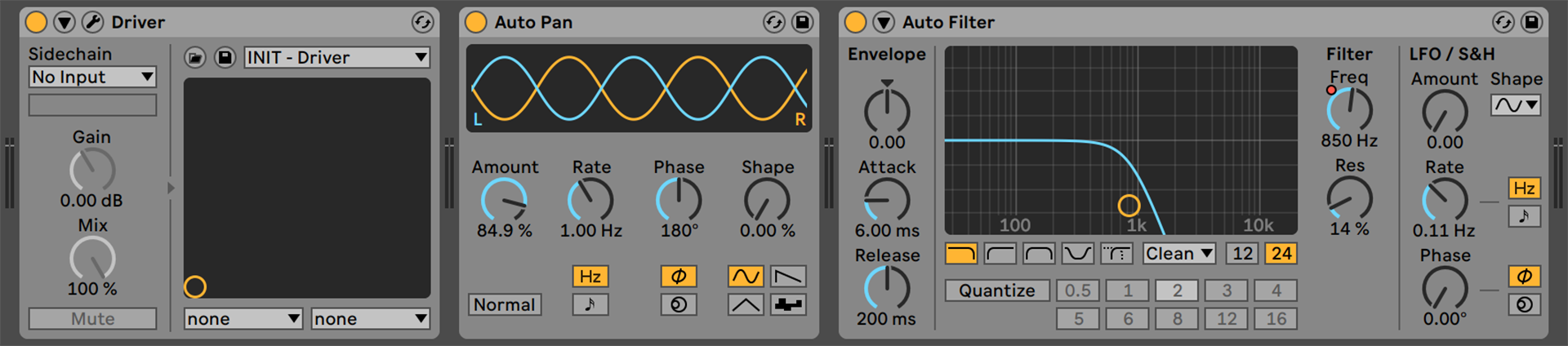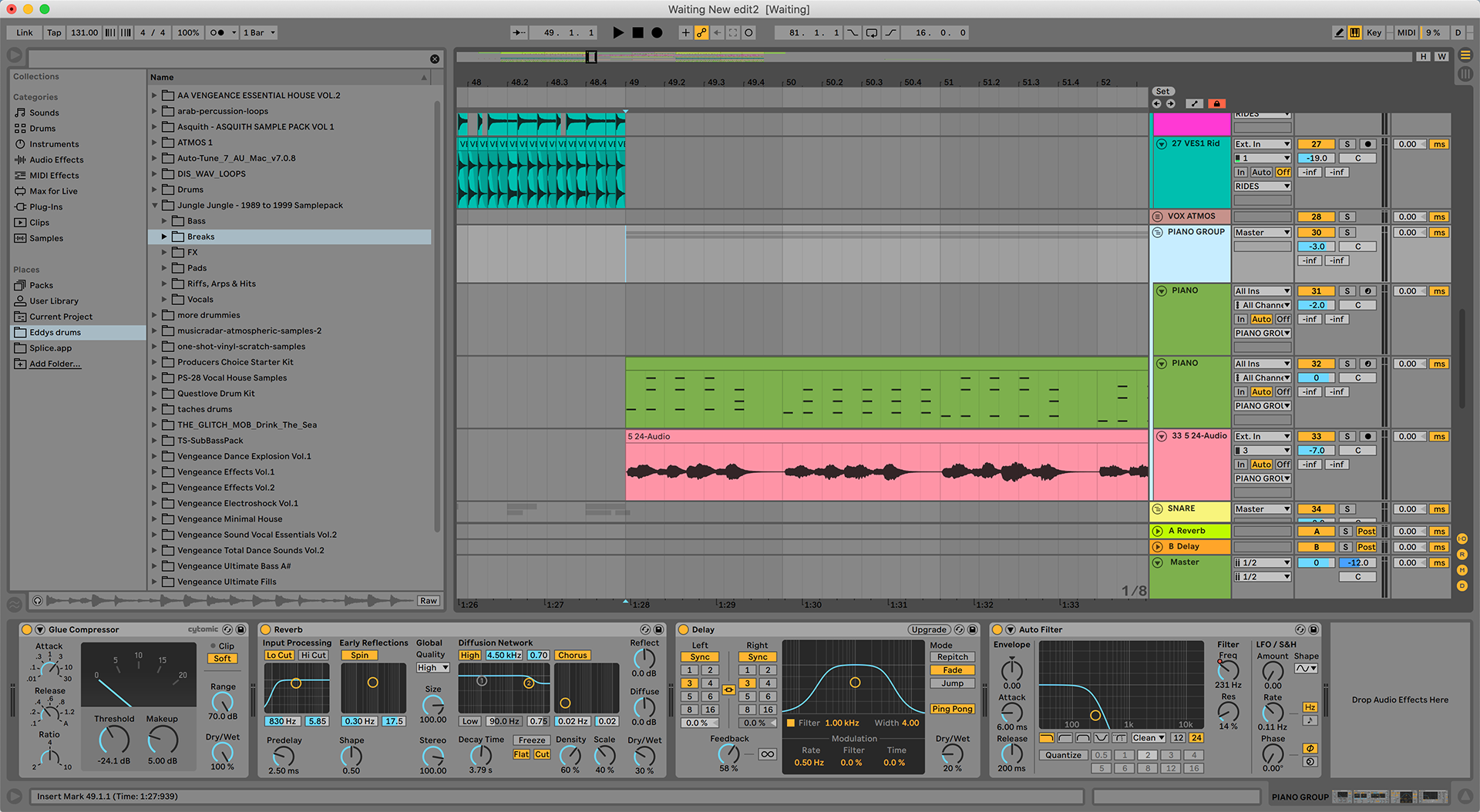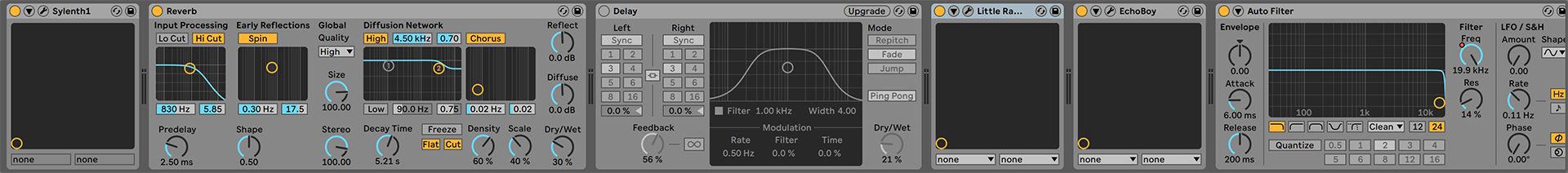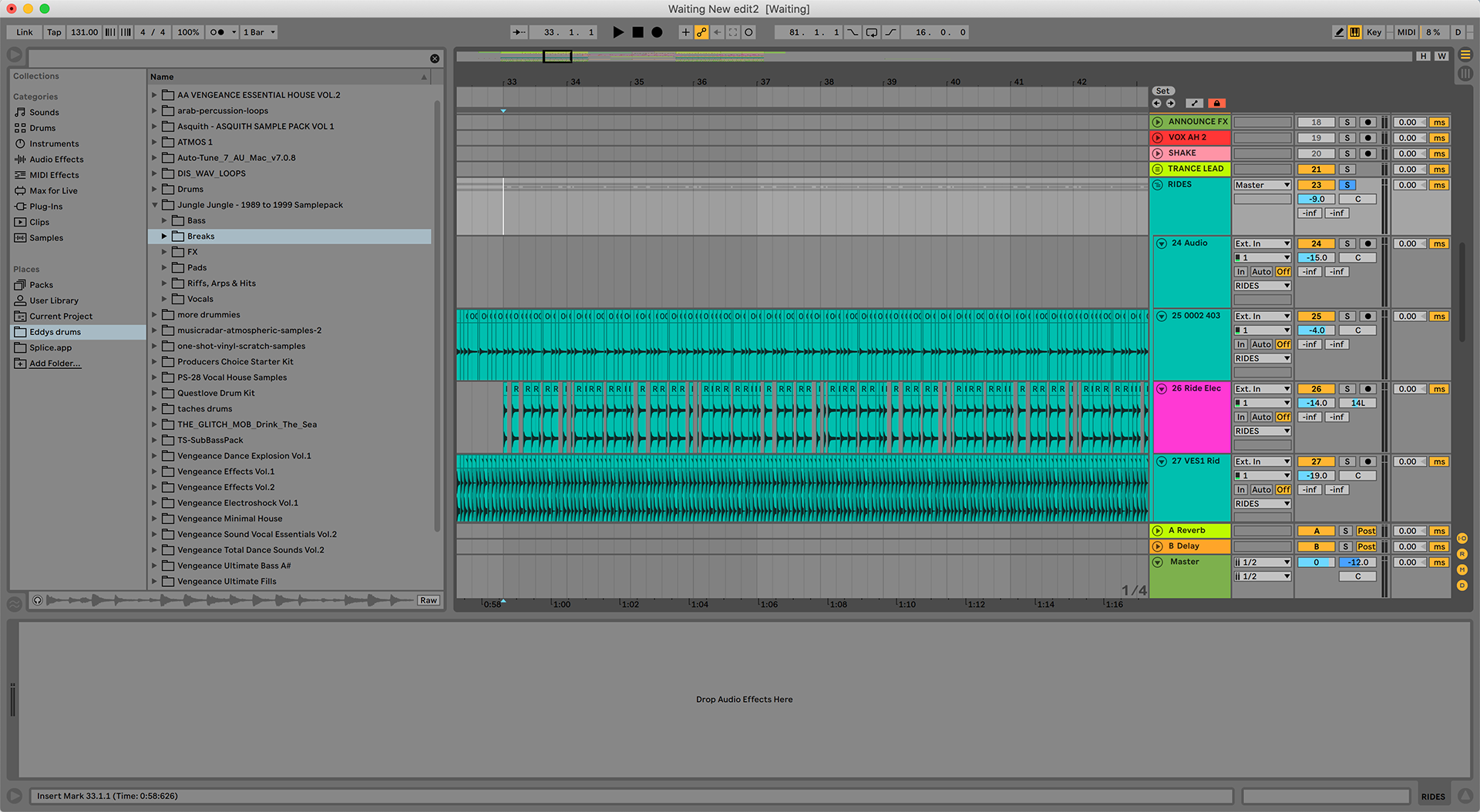Chords/Pads
“I pretty much fleshed [Waiting] out in a day – what I wanted and the structure of it. It took about seven hours to make, then it took about eight months to finely tune it. The chords were definitely the main aspect and the first thing I started with.”
“I created the chords in Ableton with Operator. I used a sine wave, put a little reverb on it, then used this plugin called Little Radiator which is part of the Soundtoys package. That really adds a bit of texture, saturates it a bit, makes it more interesting rather than sounding like your classic MIDI chord, it brings a bit more life to it.”
“I’ve combined those sine chords with a pad which is a staple Massive pad with nice strings. If you have the Massive VST, it’s called Orchestra Bastard II. They do really cool, lush, almost synth-y string pads. With the two together it goes really well. The pad plays pretty similar chords… the only thing that differs is the last chord which harmonises well, other than that it’s super basic. Less is more, definitely, for this track.”
“And there’s one other! I used a full-length Nord Stage keyboard that the Universal Publishing studio had, that comes into the second half of the track. That just adds another layer, it’s subtle but it fills the track out a bit.”