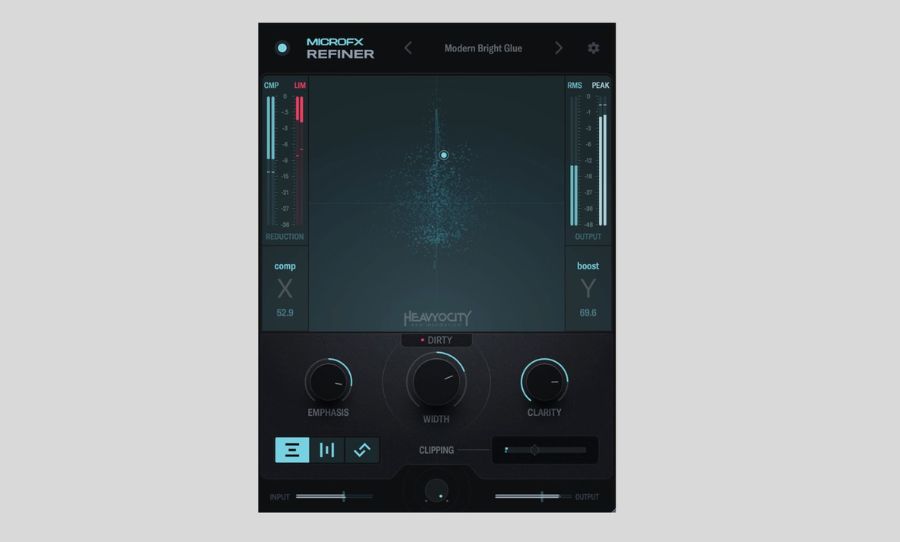Ableton Push 3 revolutionises music production with its groundbreaking features and seamless integration with Ableton Live.
Ableton is like a music lover’s best friend, always there to inspire and ignite our creative spark. Its cutting-edge features, intuitive interface, and endless creative options make it the ultimate playground for music enthusiasts, allowing us to dive deep into the world of sound and effortlessly bring our musical ideas to life.
Ableton’s latest offering, the Push 3, has arrived with a bang, revolutionising the concept of controller-as-instrument. Gone are the days of considering Push a mere MIDI interface. With its sleek design tweaks and new features, the Push 3 truly earns its categorisation as an instrument.

One standout feature is the overhauled pad grid, now equipped with multidimensional polyphonic expression (MPE). The pads are highly responsive, versatile, and incredibly easy to use. Alongside this, the Push 3 is available in both controller and standalone configurations, with the latter boasting an independent CPU to run Ableton Live directly within the hardware.
In terms of design, the Push 3 retains its familiar look and layout, with notable enhancements to the rear edge, housing an expanded array of ins and outs for improved audio interface capabilities. The addition of a substantial jog wheel on the top right of the interface facilitates quicker browsing, triggering, and device navigation.
Workflow-wise, the Push 3 remains true to its predecessors, which is a positive attribute for existing users. The central grid serves as a versatile tool for triggering clips, step sequencing, and playing instruments in various scale modes. The buttons and touch-sensitive rotaries surrounding the screen allow for effortless addition, editing, and performance of Live’s devices and third-party plugins in controller mode.

Notably, Push can now trigger clips and scenes using both the pad grid and the screen with navigational controls. This newfound flexibility allows users to incorporate expressive pads seamlessly into their performances without sacrificing functionality. Furthermore, the MIDI editing capabilities have been enhanced, offering a new Clip Edit mode that provides detailed note visualization on the screen, along with precise adjustments using the jog wheel.
The real star of the show, however, is the MPE pads’ expressivity. Ableton’s implementation of MPE, although not unique, is incredibly accessible and complements the intuitive system of scales. The multidimensional sensitivity of the pads, including polyphonic aftertouch and X-Y axis movement, allows for nuanced control over pitch bend, filter cutoff, and more. It transforms Push into a playground for creative expression, even for those less musically inclined.
In standalone mode, Push truly shines, providing the complete Ableton Live experience without the need for a computer. With its onboard CPU and battery, the Push 3 can run Live independently, making it a game-changer for live performances. It seamlessly integrates with Live’s native devices, offering extensive audio recording, sampling, warping, editing, and audio-to-MIDI capabilities. While third-party plugins are not available in standalone mode, users can still incorporate Max for Live devices to expand their sonic palette.
Ableton has ensured continuity between standalone and desktop modes, allowing effortless project transfers between the two. Push’s inclusion of Wi-Fi enables authorization, Pack downloads, and seamless transfer of Sets, samples, and presets via Live’s browser. However, some compatibility issues arise with Drum Racks and sample-based presets, which require manual reassignment of missing samples. Additionally, the browsing experience for audio loops could be smoother, although Ableton has acknowledged these issues and promised to address them.

The Push 3 boasts an impressive array of inputs and outputs, including pre-amp equipped jack inputs, main outputs, assignable monitor/headphone outs, MIDI ports, and USB connections. Notably, ADAT in and out ports allow expansion up to 10 ins and 12 outs, making it possible to track small band sessions directly with Push standalone. The inclusion of stereo CV outputs further enhances its versatility.
Ableton Push 3 with it’s enhanced pads and an integrated interface, certainly establishes itself as the slickest and most refined ‘DAW-in-a-box’ on the market. These expressive pads transcend mere marketing jargon, affirming Push’s rightful place as a true instrument.
However, it’s worth noting that the non-processor version of Push comes with a significant price hike compared to its predecessor, Push 2. While the inclusion of enhanced features and an interface justifies the cost, it does create a void in the market. After all, existing owners of Push 2 used their own interface and may find it hard to justify the expense of acquiring another.
Nevertheless, the new Push 3 Ableton is a revelation. Whether used standalone or in controller mode, it offers an exceptional experience that rivals its tethered counterpart at a more affordable price. Live Push 3 – take note performers, in particular, stand to benefit greatly from its capabilities.
Note: Ableton’s upcoming upgrade kits provide a smart solution for devoted users who desire an effortless path to elevate their Push experience.
Check out more via Ableton.