Make your sections slap with minimal fuss and maximum fun.
Baby Audio’s newest plugin ‘Transit’, is a transition designer which has been built from the ground up in collaboration with producer and youtube sensation ‘Andrew Huang’.
If you’re a plugin guru who hasn’t heard of Andrew it’s probably because he hasn’t been sitting in a dusty room digitally remodelling his vast collection of vintage gear. Instead he’s been getting over 300 million views on youtube.
Transit is the newest addition to Baby Audio’s suite of 10 plugins that steer you towards experimentation with a focus on simplicity and a slick graphic interface. This collaborative effort brings us a plugin that will help you effortlessly transition between sections of your songs with minimal fuss and maximum fun.

The basic gist of the plugin is that it maps multiple parameters of different effects modules to one big mix knob to save you time otherwise spent messing around with a million different automation lanes.
The featured modules are 3 or 4 knob versions of all of our favourite effects, you’ll find 18 different units for adding distortion, modulation, reverbs and delays.
When you first dive into a plugin it’s always nice to see some presets designed by the experts themselves. Having a dig through Andrew Huang’s own favourite settings definitely helps you get a feel for how to approach this module, but also really shows you that there are no real rules to transit, go ahead and put the modules wherever they sound cool, that’s what he does.

A big feature of Transit is the randomise function. If you’re looking for a fresh take on a transition you’ve cooked up you can lock in the parameters or modules you’re a fan of and ‘roll the dice’ on the others. This is an awesome way to find some new, interesting and often really unexpected ways to transition.
Then say you’re happy with the sound you’ve pulled up but you want a little more control of just one module, you can also randomise the parameters of just one of the modules in your chain.
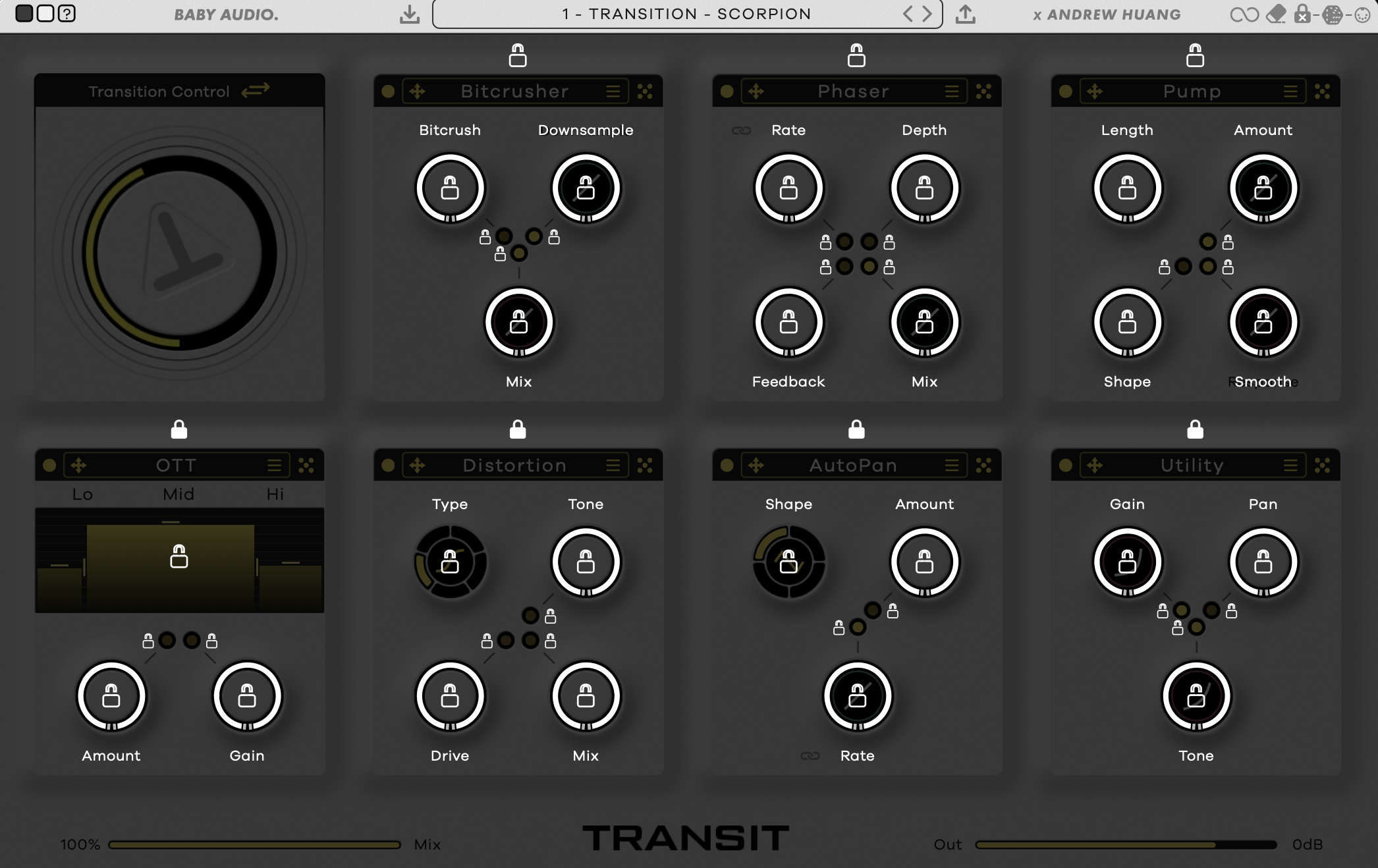
I also really enjoyed playing with the filter at the end of the chain and using the plugin not only for transitions, but as an interesting alternative to a fade out.
I had heaps of fun with transit and I have to say I didn’t know if I would. For the most part I prefer to use 1 plugin for 1 job, but there’s no chance I’m gonna be reaching for 7 separate plugins when Transit can handle the whole job in one.

I often find that the downfall of multi effects units is how unapproachable each module is as a standalone effect. That being said, I can definitely imagine pulling up the pump module to save myself having to fuss around with sidechaining compressors to kick tracks, or using the pitch shifting module to quickly whip up some formant shifted octaves on a vocal to nail that pitched pop vocal sound.
None of that is to say you should throw out all your favourite effects plugins, Transit isn’t really designed to replace them, it’s designed to help you create gnarly transitions and you can bet that it does that.
Transit is available from the Baby Audio website here: https://babyaud.io/transit
If you get in quick they’re offering up a 40% introductory discount.



