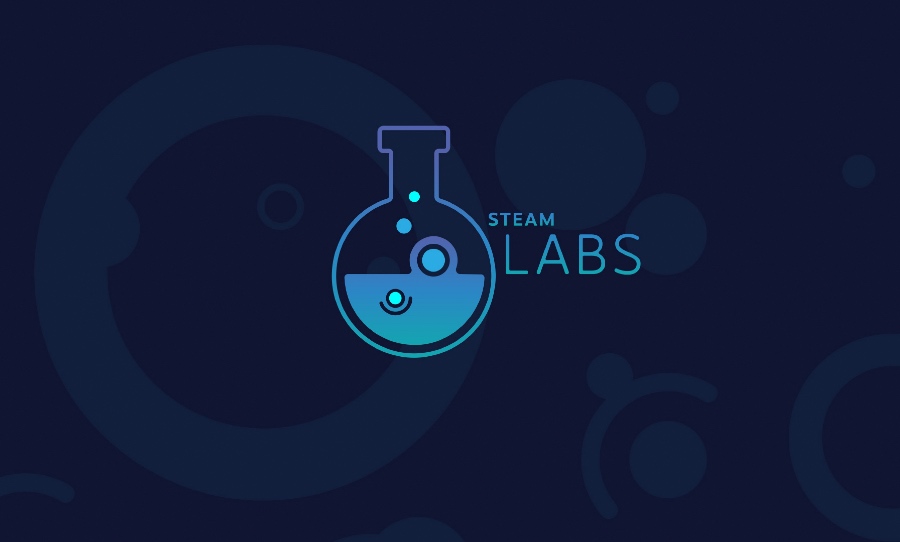Steam have announced a new update to the News Hub, where players will gain access to gaming and technology news across seven languages.
In the most recent post from Steam Labs, the Steam News Hub was announced – a new source of gaming news from the top sites to serve Steam players across seven languages.
As the News Hub nears completion, this update will provide gamers with a new and diverse source of press clippings. Customised to the user’s satisfaction, they’ll be able to read about gaming, gaming technology, as well as score some recommended titles from their favourite curators.
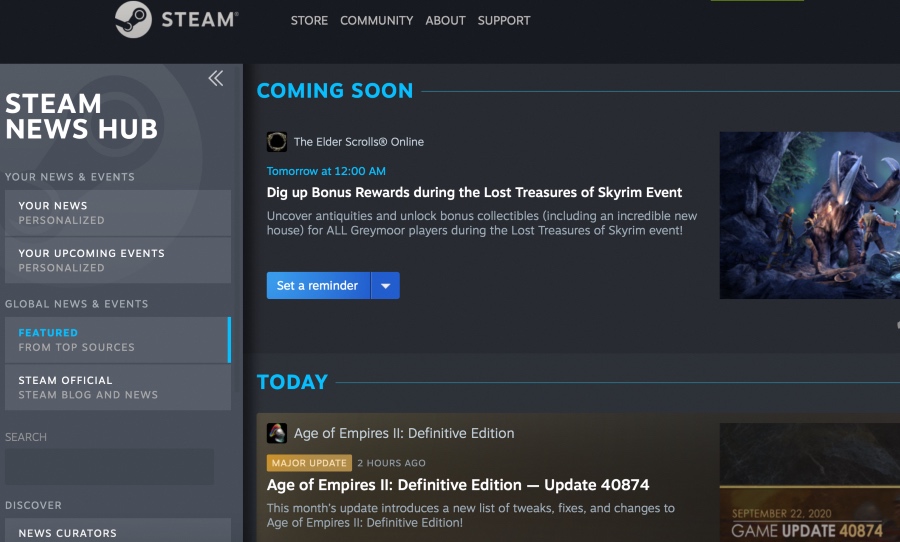
Steam users will be able to choose from a broad selection of reliable sources of gaming knowledge to browse through, alongside their favourite games of course. All sources are available free of charge and will provide different kinds of news and content. Players will be able to add as many of the additional sources to their personalised News Hub as they like, and sources will include news not only from developers, but also various publishers.
The news formats will vary; some are short blurbs for quick reading, while others are full articles. Players will find that articles including media like YouTube videos will be able to play in the feed, so no need to leave the Hub. Included in each article will also be a link allowing players to explore the source’s website further.
We’ve just released Steam Labs Experiment #009: The News Hub! 🔬✨
Discover all of the cool events, news, and activities happening in your games with a personalized hub that makes it easy to find the updates you’re interested in!https://t.co/SO1Qk73qLj
— Steam (@Steam) March 5, 2020
The Steam Curator integrates the sources into the News Hub, including game and store reviews. Players will be able to ‘mute’ or ‘unfollow’ any source to remove news and store reviews from their personalised Hubs. To do this, players just have to select the options from the menu visible below a post by that source.
Players also have the option to hide all posts from external news sources within the Hub by un-checking the “Curators You Follow” box in the “Options & Filters” menu.
Read more about the Steam News Hub in the Steam Labs blog post here.