ATEN has heeded the call from audio content creators for a one-stop podcasting hub. We took a closer look at the MicLIVE Podcast AI Audio Mixer.
Podcast creation is enjoying an explosive period of growth. And with so many newbies jumping into the audio game, elegant, user-friendly mixing and recording solutions are highly sought after. ATEN MicLIVE Podcast AI Audio Mixer aims to give you everything you need to route and mix together multiple audio sources and make your content sound slick and professional.
We took this solid desktop unit and accompanying app for a test drive to see if it lived up to the hype.

Mixing
If you’re new to the principles of audio signal flow, the MicLIVE does its level best to make things as easy as possible, without sacrificing versatility. There are two XLR combi-jack inputs for microphones (with a phantom power switch), a 3.5 TRRS input for smartphone audio, as well a USB-C input for bringing background music from your computer into a podcast (the USB input also functions as an output for recording your mix).
When you click on the input buttons (mic 1 and 2, as well as a colour-coded toggle between inputs 3 and 4), you can use the large input level knob to add gain to your incoming audio. The smaller knobs set the output level – either to your computer via USB, or to your headphones (there are two headphone outputs on offer so you can set volume independently for yourself as the podcast host, as well as your guest).

Podcasting extras
So while it performs all the necessary tasks for balancing audio, there is a host of podcast-centred features on the MicLIVE that are designed to make your content as engaging as possible. For instance, you can play up eight different stings, jingles, or snippets of background music with the “effect” buttons at the bottom of the unit. And if you don’t like the factory options, you can replace them with original recordings.
The larger “mode” knob at the top is used to dial in effects. You can choose male or female pitch-shifting effects, or a big, dramatic reverb. There’s also an auto-ducking feature, which, just like radio broadcasts, will lower background music automatically when you talk.
But of one of the most innovative features on offer has to be the “AI” button. When you hold it down and record a sample of your voice, an optimal EQ profile will be created to suit the timbre of your voice. Hey presto! Smooth EQ to make your podcasting voice sound its very best.
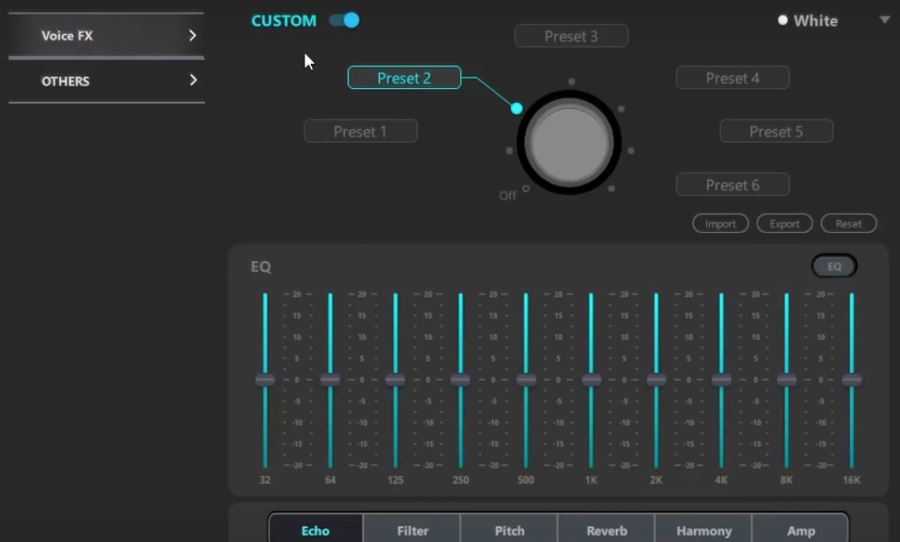
OnAir app
All the functions that are available on the MicLIVE unit are replicated in the software world. The OnAir app lays out the channels into strips, giving you easy access to level adjustments and muting. But you can also dig in a little deeper by pressing the settings icon. A fully adjustable compressor is on hand for fine-tuning the dynamic range of your vocal delivery, plus, you can tweak the parameters and EQ setting of your vocal effects.
If you want to customise your jingle pads, here is the place to do so. Setting the jingle to loop and volume adjustments are available in the app. You can also save a new jingle that you recorded yourself, or even upload a pre-recorded sample — meaning that you can record a whole podcast with an entirely original soundtrack.
If you’re in the market for a solid desktop unit that makes podcasting a piece of cake, the MicLIVE Podcast AI Audio Mixer is well worth an audition. For more details, head over to the ATEN website.



