Time to seize control of your YouTube game! Download, watch, and flaunt your offline collection like a boss!
In this digital age, YouTube has become a treasure trove of entertainment, knowledge, and inspiration. From music videos to educational content, there’s something for everyone.
However, there are times when we wish we could have those videos offline, especially when we don’t have access to the internet. In this two-part guide, we’ll explore how to download video from YouTube on both PC/Mac and mobile devices like iPhone and Android. So let’s dive in!

How to Download YouTube Videos on PC/Mac?
Method 1: Using Best YouTube Video Downloader – iTubeGo
iTubeGo is a versatile YouTube video downloader that offers a range of powerful features to enhance your downloading experience. With its lightning-fast speed and user-friendly interface, you can easily download and convert any audio and video content from YouTube and other streaming sites in the format you desire. Say goodbye to buffering and enjoy your favourite HD/4K/8K videos without compromising on quality. Whether it’s downloading YouTube playlists, capturing live streams, or converting videos to various formats like MP4, MP3, MOV, AAC, WAV, and more, iTubeGo has got you covered.
Key Features of iTubeGo:
- Supports over 10,000 popular sites, including YouTube, Facebook, Instagram, Dailymotion, SoundCloud, Vevo, Vimeo, TikTok, Niconico, Bilibili and more.
- Offers 20+ output formats for both audios and videos, catering to various devices and preferences.
- Converts YouTube videos to MP3 up to 320kbps, ensuring high-quality audio.
- Downloads videos in different resolutions, from 480p to 8K, providing the best viewing experience.
- Enables batch downloading of playlists, channels, and albums from YouTube and Spotify.
- Boasts a 10X faster download speed than other video downloaders.
- Allows you to cut YouTube videos to MP4 or MP3 formats as per your requirements.
- Supports downloading YouTube subtitles and lyrics in various languages.
Step-by-Step Guide to Download YouTube Videos with iTubeGo:
1.Download and install iTubeGo on your PC or Mac here.
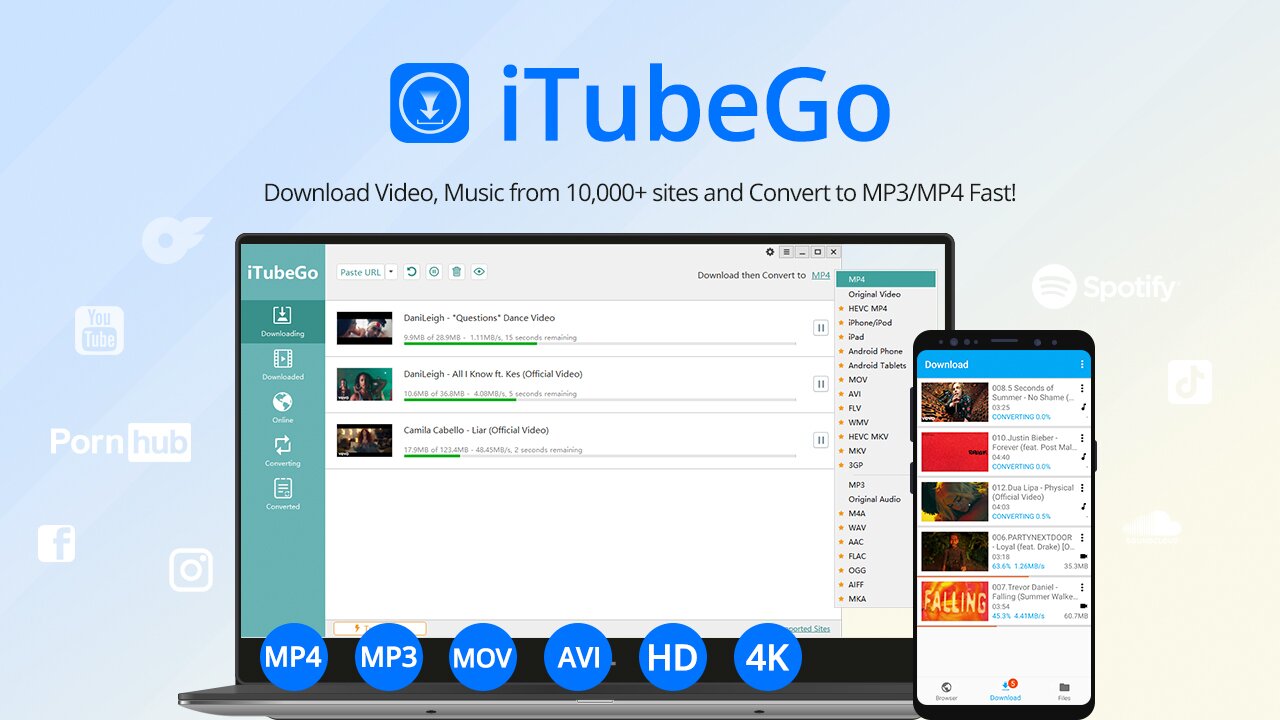
2.Visit youtube and find the video you wish to download. Copy its URL from the address bar.
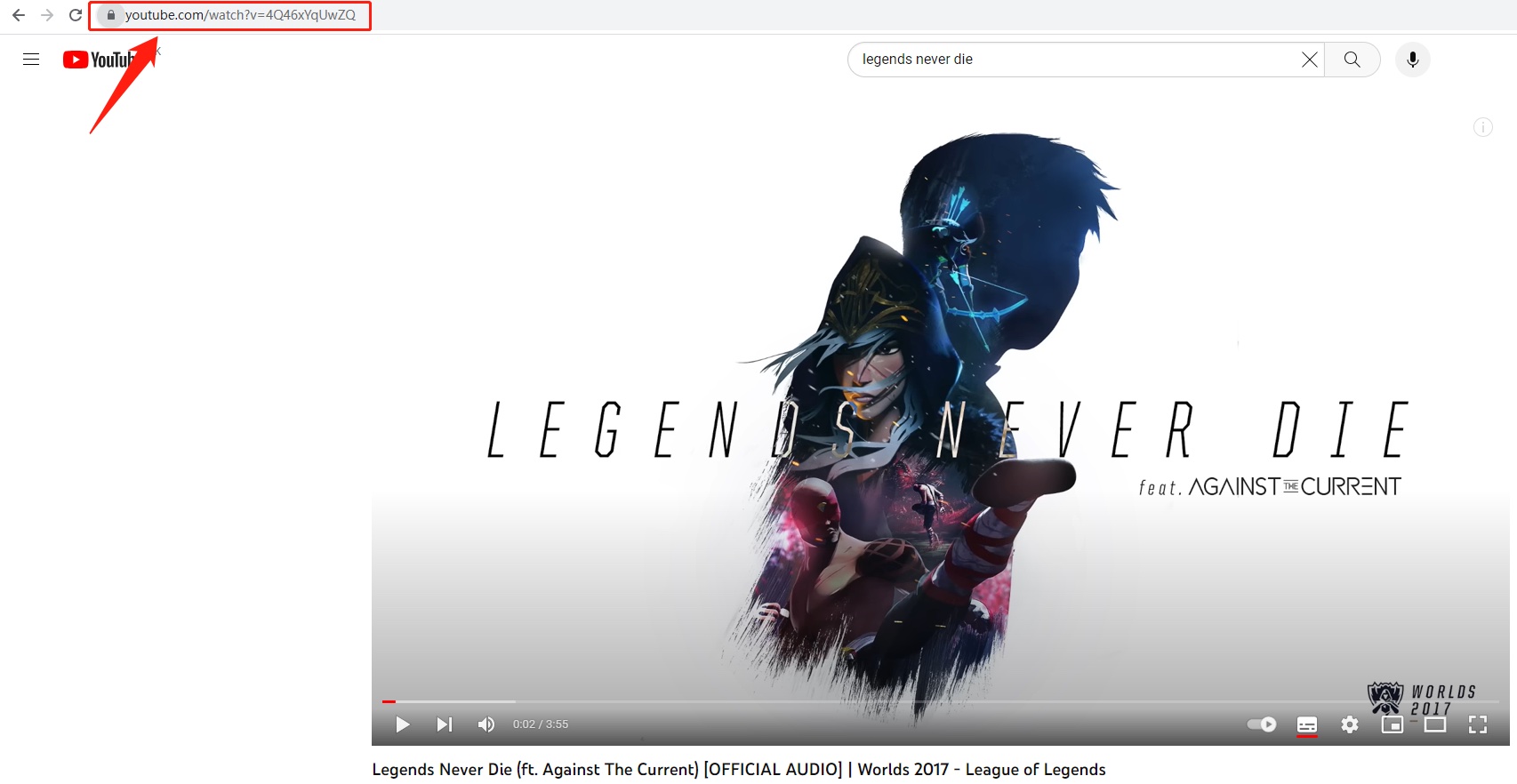
3.Launch iTubeGo and choose the desired output format and video resolution.
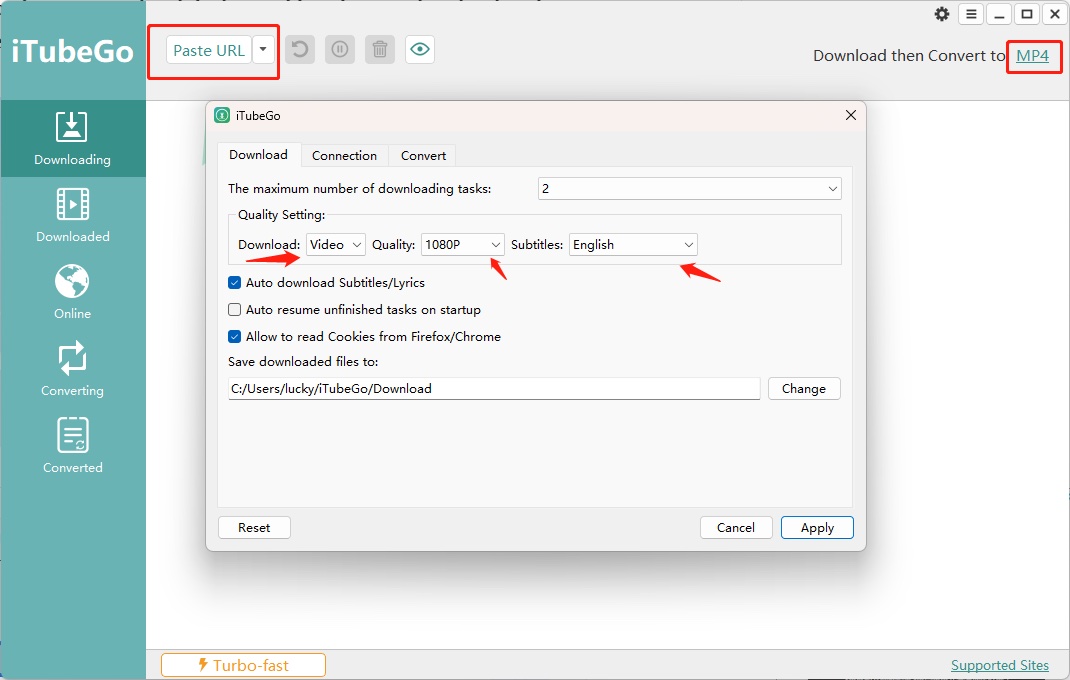
4.Click on “Paste URL” in iTubeGo, and the download process will begin automatically.
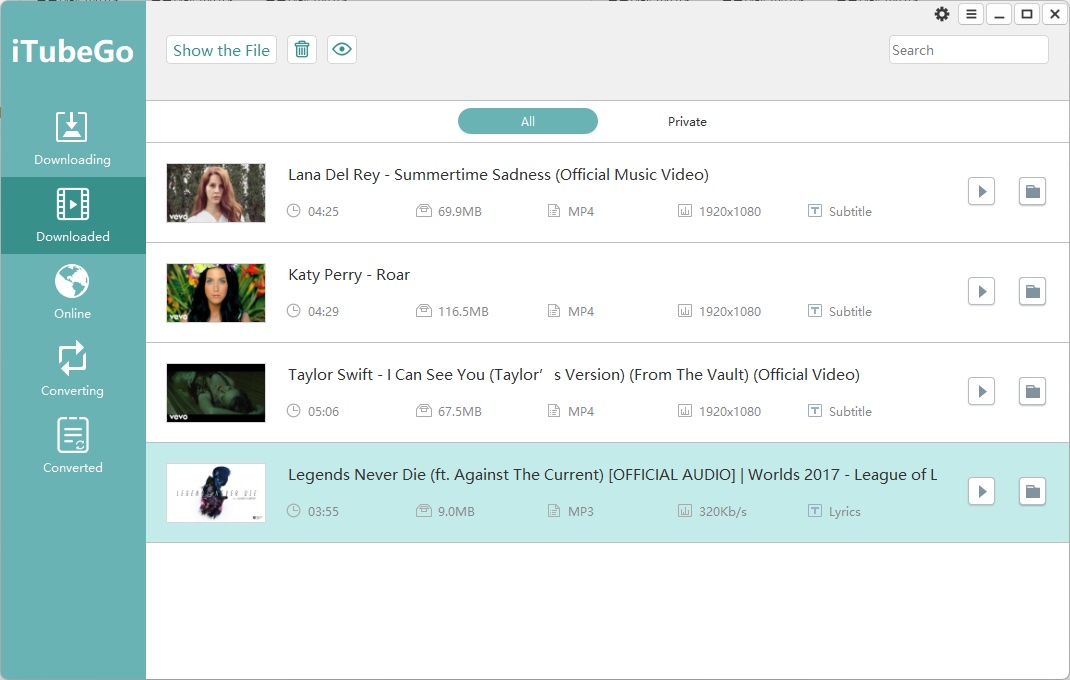
5.Once the download is complete, you can find the file in the “Downloaded” section of iTubeGo.
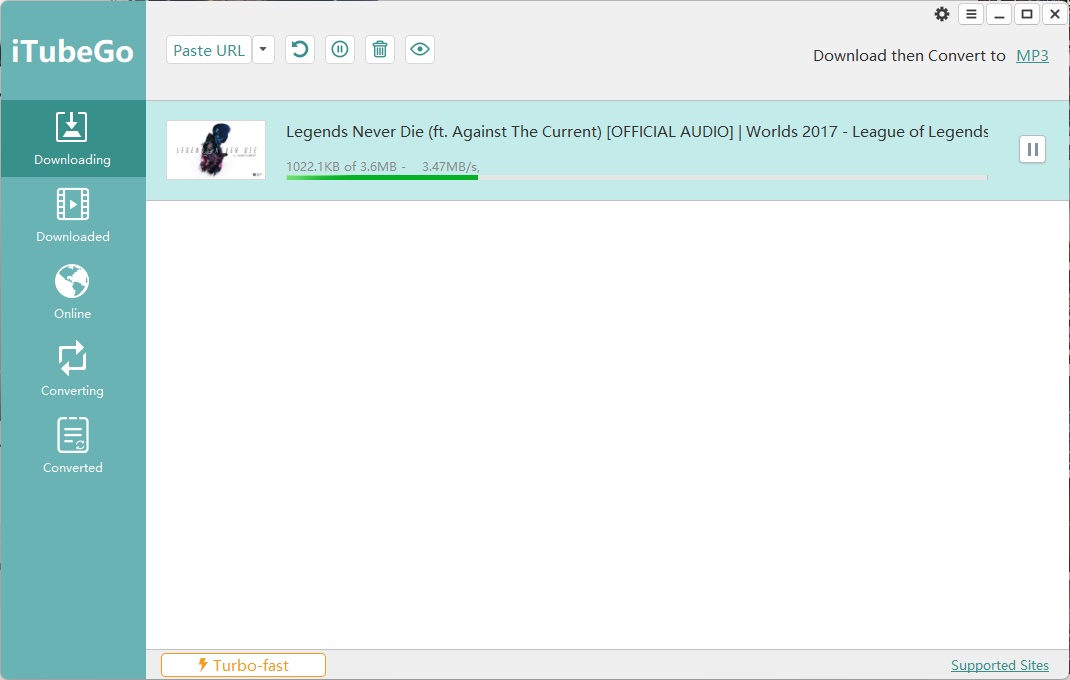
Method 2: Using YouTube Download Online Tool –M3Juices
Looking for an online solution to download YouTube videos? MP3Juices Guru has got you covered! With its user-friendly interface, this tool effortlessly converts YouTube videos to MP3, MP4, and more. Download your favourite music and enjoy it offline on any device – Windows, Mac, iPhone, iPad, Android Phone, and beyond. Plus, it’s entirely free and accessible to everyone, anytime, anywhere. Say hello to endless possibilities with MP3Juices Guru!
Step-by-Step Guide to Download YouTube Videos with MP3Juices Guru:
- Visit mp3juices.guru and familiarise yourself with the site’s features.
- Copy the URL of the YouTube video you want to download.
- Paste the video URL into the download box on the MP3Juices Guru website.
- Select the desired format and quality for your video.
- Click the “Download” button, and your YouTube video will be saved to your device.
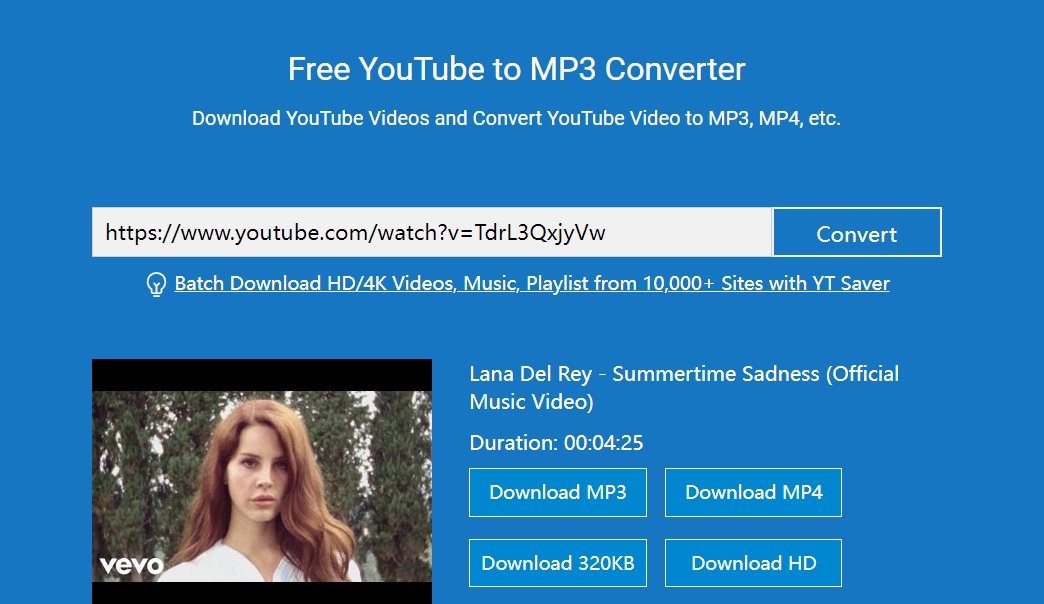
How to Download YouTube Videos on iPhone?
Downloading YouTube videos on an iPhone requires using the “Documents by Readdle” app and the MP3Juices Guru online tool. By utilizing the Documents by Readdle app’s built-in browser, you can download YouTube videos using the mp3juices.guru online tool. However, due to iOS mobile phone settings, direct downloads might not be possible; instead, you can efficiently manage downloaded documents within the Documents by Readdle app. Follow these steps to make the most of the process:
Step-by-Step Guide to Download YouTube Videos on iPhone:
- Download and install the “Documents by Readdle” app from the App Store.
- Launch the app and open its built-in browser.
- Go to mp3juices.guru and browse for the YouTube video you want to download.
- Copy the video URL and paste it into the download box on the MP3Juices Guru website.
- Select your preferred format and quality and initiate the download process.
- Once the video is downloaded, access it from the “Downloads” folder in the “Documents” app.
- To save the video to your photo album, tap the three dots below the video and select “Move.”
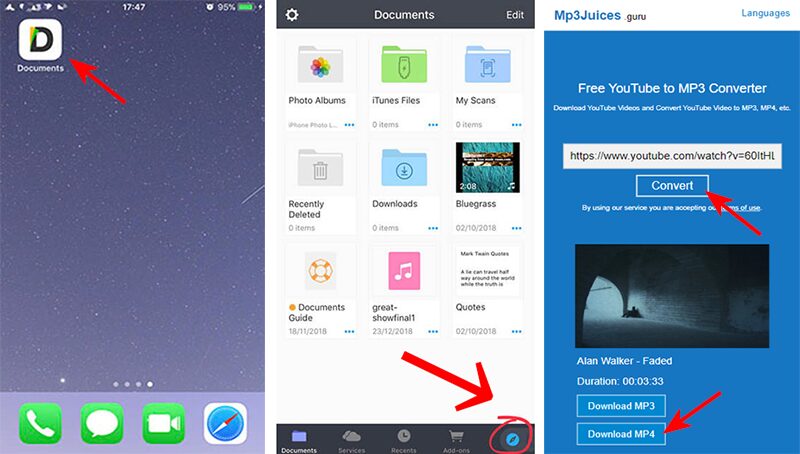
How to Download YouTube Videos on Android? – YTSaver
YT Saver for Android, is another great free mobile app to download HD-quality videos from YouTube and over 10,000 other websites right on your Android devices. With the ability to convert downloaded videos to MP4, MP3, AAC, and M4A formats, this app caters to your personal preferences seamlessly. Experience the convenience of batch downloading videos in high quality, including 720p, 1080p, and 4K. Save playlists and channels from YouTube in the background and enjoy its user-friendly features, including the smart link detection tool. Download, convert, and relish your favourite content with ease using YT Saver for Android!
Step-by-Step Guide to Download YouTube Videos on Android:
- Download and install the “YTSaver” app on your Android device here.
- Launch the app and explore its user-friendly interface.
- Open the YouTube app or website and find the video you want to download.
- Tap the share button on the YouTube video, then select “YTSaver” from the share options.
- The app will process the video URL and present you with download options.
- Choose the desired format and quality for your video.
- Tap the “Download” button, and the video will be saved to your device.

With the methods outlined in this guide, you can now easily download YouTube videos to watch offline on various devices using the following keywords: download YouTube video, download video from YouTube, YouTube video download online, download YouTube videos Mac, download YouTube video free, and download YouTube videos mp4.
For PC/Mac users, iTubeGo is an exceptional YouTube video downloader that offers a myriad of features, making your downloading experience seamless and versatile.
On the other hand, if you prefer a quick online solution, MP3Juices Guru is a reliable platform that allows you to download YouTube videos with ease.
iPhone users can utilize the “Documents by Readdle” app to manage downloads from MP3Juices Guru, ensuring you can enjoy your favorite videos on the go.
Lastly, Android users can take advantage of the “YTSaver” app, simplifying the process of downloading YouTube videos directly to their devices.
Remember, when downloading videos from YouTube or any other platform, always respect copyright laws and use the downloaded content responsibly.
So, what are you waiting for? Start downloading your favourite YouTube videos using these convenient solutions and create your offline library today! Happy downloading and happy watching!



