Soundtoys are revered producers of world-class plugins emulating some of the most classic effects of all time, and the Tremolator sits up there with the best of the bunch.
Since emerging on the software scene, Soundtoys have been creating sonically fresh and mind-bending sound processing tools for DAW-based recording. The company has steadily built a world-class reputation and attracted endorsements from the likes of Trent Reznor, Dave Pensado, Butch Vig and Sigur Rós among many others.
A few of their plugins have become studio staples for many pro mixers and engineers the world over. Decapitator is an incredibly popular saturation tool, and EchoBoy has earned a place among the true classics of delay effects. For this article, however, we’ve decided to focus on a plugin that hasn’t attracted the plaudits of some of its siblings in the Soundtoys stable, but is every bit as effective in creating movement, space and modulation in a mix: Tremolator.
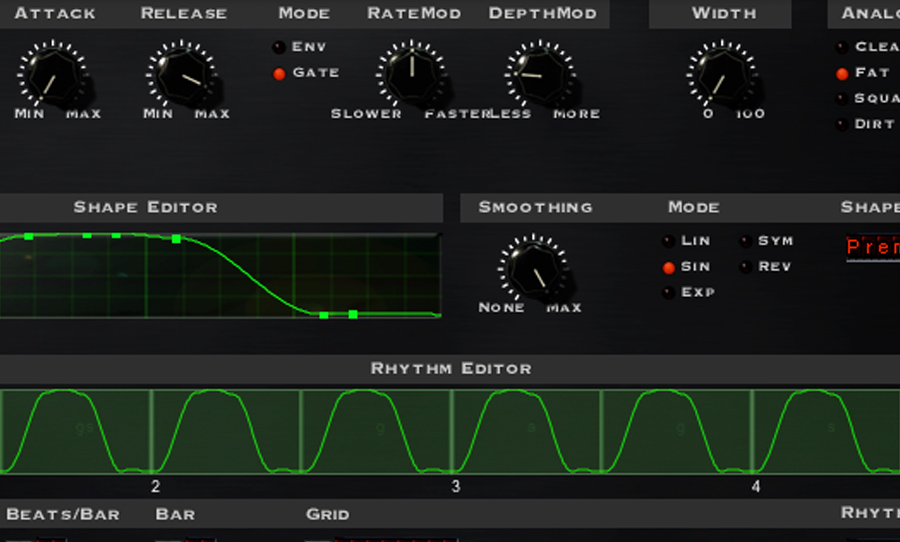
On the front panel, the Tremolator presents a simple and user-friendly interface. As the name suggests, it functions perfectly well as a tremolo effect, featuring depth and rate knobs typically found on guitar amp ‘vibrato’ systems, or tremolo stompboxes. Handily, it also has a gain staging element with input and output settings, allowing the user to dial in some saturation along with the effect.
Groove controls the amount of swing or shuffle you want, and the feel controls the amount of “draggin” or “rushin” you want in relation to the overall beat. Accent controls which part of the beat will be accented – drag it to the right and it heavily accents the front of the beat, drag it to the left and it effectively takes away the front of the beat.
When trying it out on passages of sustained notes, all kinds of fluttery, ethereal magic is obtainable. Scroll through the wave shapes and select a triangle, boost the input gain, and you can get achieve a wonderful saturation that responds very musically to the dynamics of the music.

That’s before you’ve even hit the tweak button.
Tweak gives you access to the back end, where you can fine tune the broad strokes that were painted on the front panel is pretty straightforward – if the input doesn’t hit the threshold that is set, the effect is nullified. Along with the attack and release, this section functions like a compressor, and increases the amount of control is available to the user.
Without going into too much detail on the tweakability of the Tremolator, the shape and rhythm editors a worth a mention. The shape editor will have a default display that corresponds to the wave shape selected on the front panel (triangle, square, sine etc). To edit the shape simply click and drag the line to suit.
Custom attacks and decays on your tremolo waves are as easy as that. The rhythm editor displays the wave shape over a selectable time period (available in increments of bars and beats), allowing you to delete certain beats – or portions of beats – to create custom made stutter effects, ranging from subtle waves to aggressive mutes.
A trademark of the Soundtoys collection is their eminently usable interfaces. It’s a common frustration with plugins – especially those that emulate hardware – to be faced with finicky controls that inhibit experimentation and ease of use. The Tremolator is a joy to experience, and cleverly designed to guide the user toward musically adventurous sonic territories.



