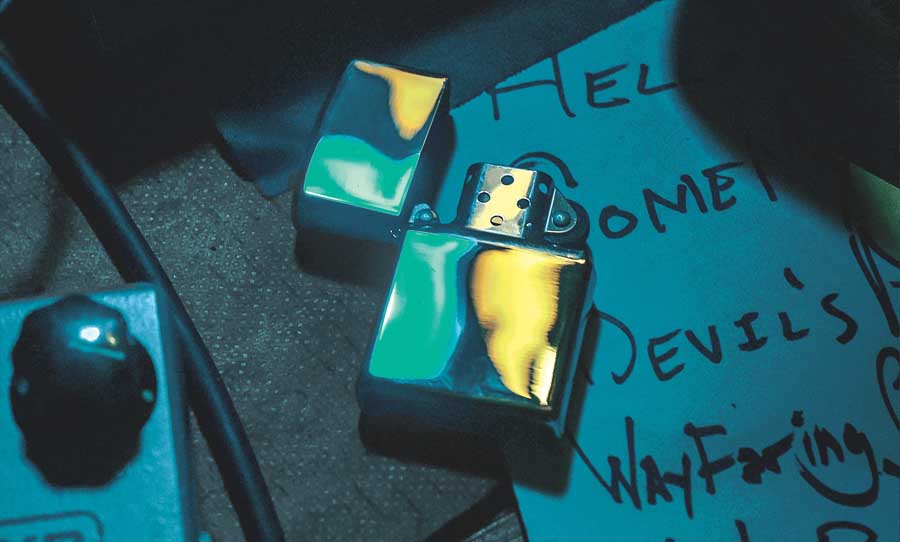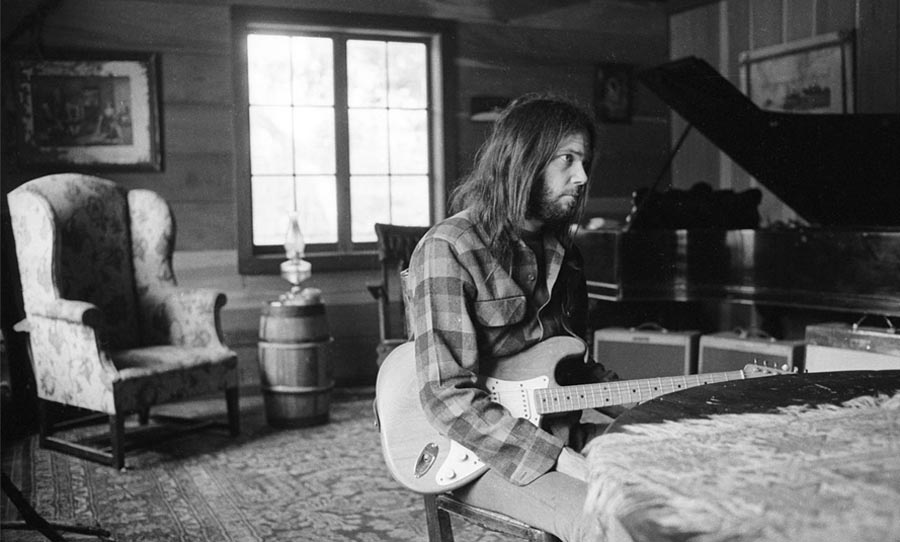Keen to get your collab on, but in a different way? Discover the fun and oh-so creatively satisfying process of making an Ableton Live Pack.
In the tradition of the studio, the process of recording sounds, only to pack them up individually and ship them off to someone else, is unusual. The culture of remixing and remote collaborations has ushered in new ways to imagine the studio: as a fluid, digitally-driven environment where files, like the ones contained in an Ableton Live Pack, can roam free.
The Sydney Sounds project has taught us a lot, but two things stand out: one — it couldn’t be more fun to go out and record new and exciting sounds. Two: people love downloading these sounds to incorporate them into their own productions.
So we thought it was high time that we run you through the ins and outs of creating your own library of sounds to share with the world. Join us we take you through the steps to collect, process and deliver an Ableton Live Pack.

Step 1: capture, capture, capture
Did you enjoy school excursions back in the day? Who didn’t? The first step on the way to creating a batch of sounds to share with your beatmaking buddies is to simply stick a microphone in a bunch of different places.
The only limit is your imagination. While this seems utopian on one hand, it can cause even the most creative souls to suffer from analysis paralysis: if I can capture any sound, what will I go for?
This is when limiting yourself to a certain environment can really help. Imagine if you could only record sounds at a brewery, antique shop, or an arcade? The pack will take on a strong, thematic flavour and inspiration, guided by this limitation, will grow.
Beyond that, it comes down to a matter of mic choice, placement, and gain structure. Shotgun condenser microphones work well in outdoor situations where there’s a lot of ambient sounds. But if you’re working with loud sources, a hardy dynamic could be a good choice too. Best to leave yourself some headroom though — you don’t want to record an incredible array of sounds only to find that they’re all distorted.

Step 2: Get organised
This is the part where you can sate the thirst of your inner neat freak. Ableton Live offers a range of options for creatively organising your samples in a way that makes musical sense to someone opening up a set for the first time.
The trusty Drum Rack is a great example. Each pad in the rack is ideal for storing short samples. Better still if you can curate the rack to correspond with conventional percussion sounds. This allows anyone to grab hold of your set and dive straight into making music.
The Simpler tool is a great place to load in sounds that have a more defined relationship with pitch. Drag and drop your sample into the Simpler and then it can be played melodically across a MIDI keyboard. Magic.
Last but not least: why not make your own track, to demonstrate the virtues of your incredible collection of samples? When you create the Ableton Live Pack (next step), your demo beat will be saved alongside it.
Step 3: Pack it up, send it off
Finally, if you want other people to open up your set and the sounds that it contains, you’ll need to create an Ableton Live Pack, otherwise known as an alp (Ableton Live Pack) file. Think of it as a zip file for musical projects — a compressed entity that makes it easy to move around the internet.
Thankfully, it’s pretty simple:
Click ‘File’ then ‘Collect All and Save’, then click ‘OK’ when the dialogue box appears.
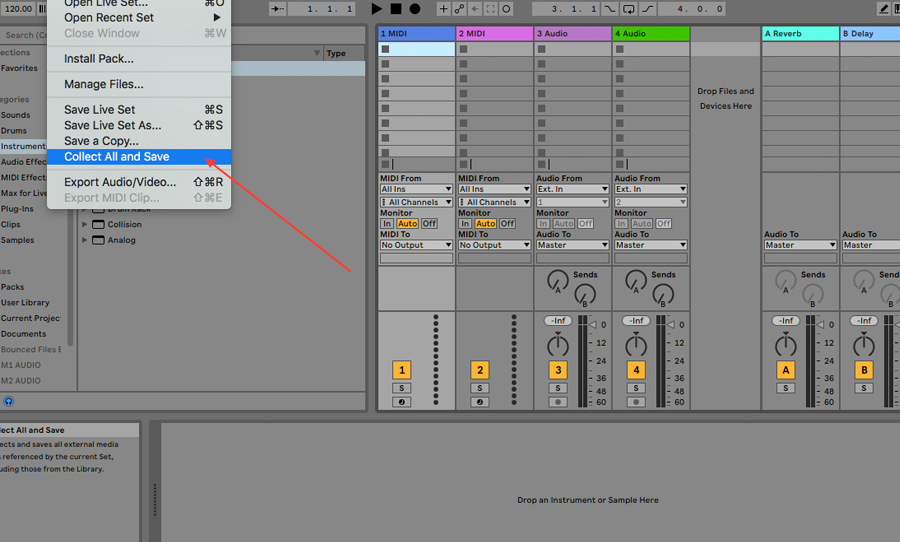
Click ‘File’ then ‘Manage Files…’ this will open up the ‘File Management’ sidebar on the right.
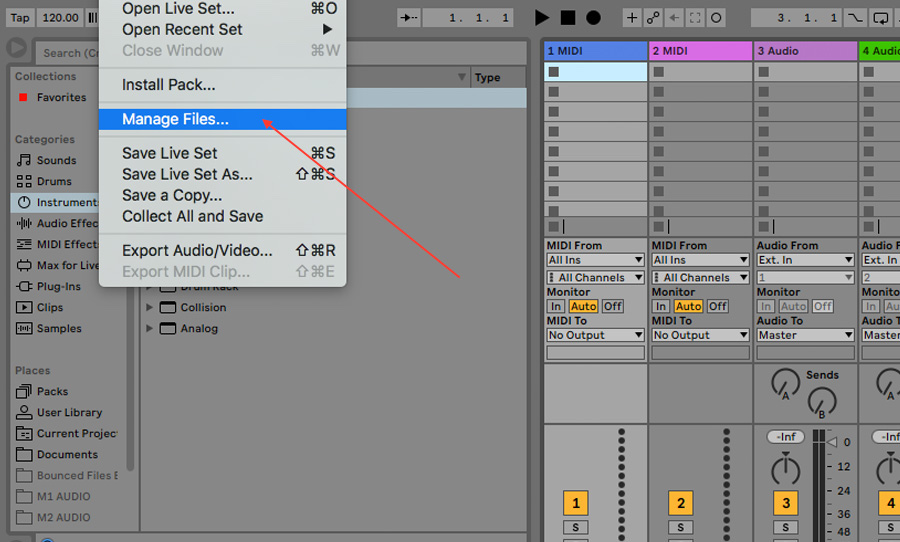
Click on ‘Manage Project’ in the sidebar.
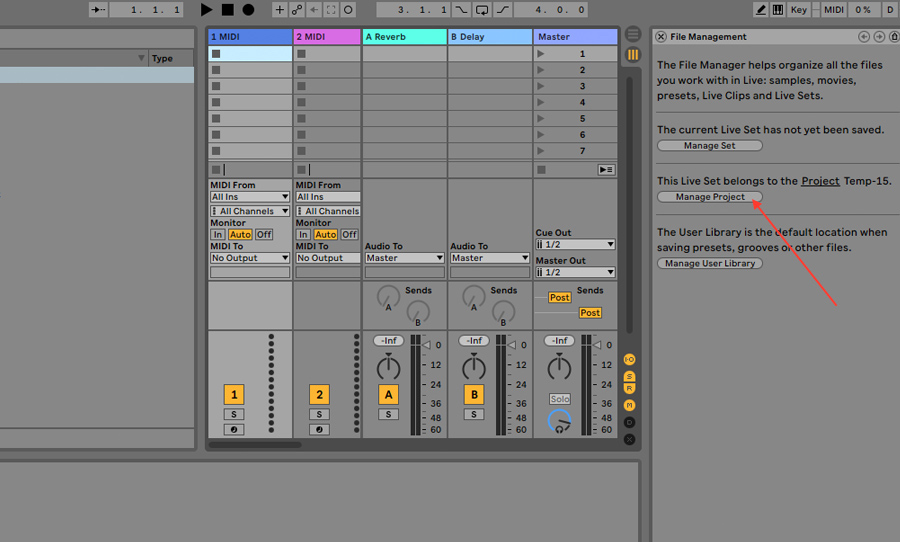
Then click ‘Create Pack’. You’ll then be prompted to save it in a location of your choice.
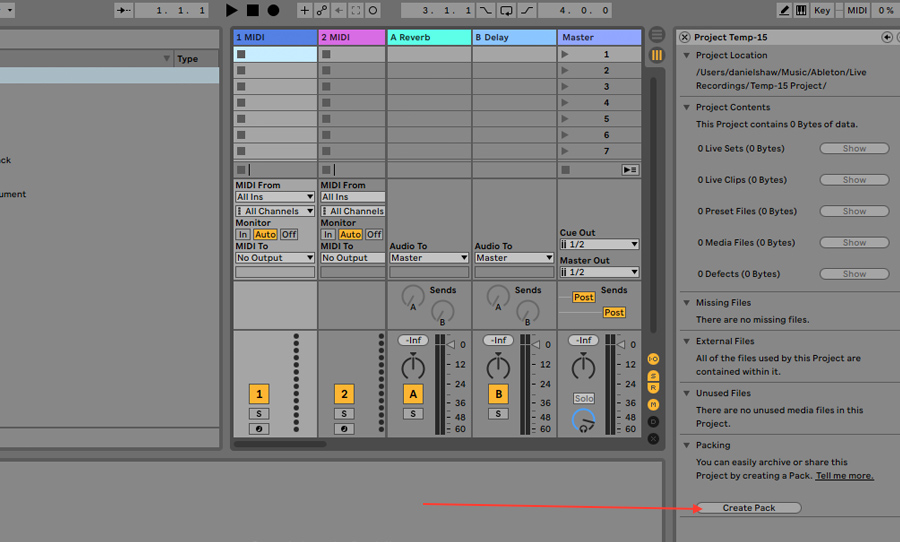
This creates an alp file, which you can post online, or send to anyone.
For obvious reasons, we’ve all been getting used to the idea of remote collaboration. The creation of an Ableton Live Pack, however, transcends mere convenience. The collection of sounds, curation of a Live Set, then the sharing of it, is a great way to communicate musical ideas and spark new collaborations.
Check out all the Sydney Sounds videos.
Download all the Sydney Sounds Ableton Live Packs.