Ableton Live 11 introduces some new and interesting effects to one of the most popular DAWs in the game. We dive right in and see what they’re all about.
It’s always pretty exciting when a DAW gets an update. Normally these take into account user experience, the changing zeitgeist of the music industry, and potentially add some much-needed tools to your favourite workspaces’ arsenal in order to keep it up to date. Since its inception, Ableton as a suite has been pretty instrumental (get it) at providing artists with a workflow template for all facets of audio production — from composing through to the mixdown — and with the recent update of Ableton Live 11, we saw a couple of interesting tools get thrown into the mix.
The full list of additions can be found on Ableton’s website, but today we’re going to specifically be looking at the new effects racks that have been added, and just how they can be used to give your tracks more space. They’re weird, they’re creative, and have the potential to be implemented in very interesting ways.

Hybrid Reverb
The Hybrid Reverb that is now available in Ableton Live 11 is a really cool tool that allows you to create new and interesting reverb effects by blending a convolution reverb device with an algorithmic reverb engine.
The convolution ‘verb is in yellow on the left-hand side of the effects rack, the algorithmic ‘verb is on the right-hand side in blue, and a blender sits between the two.
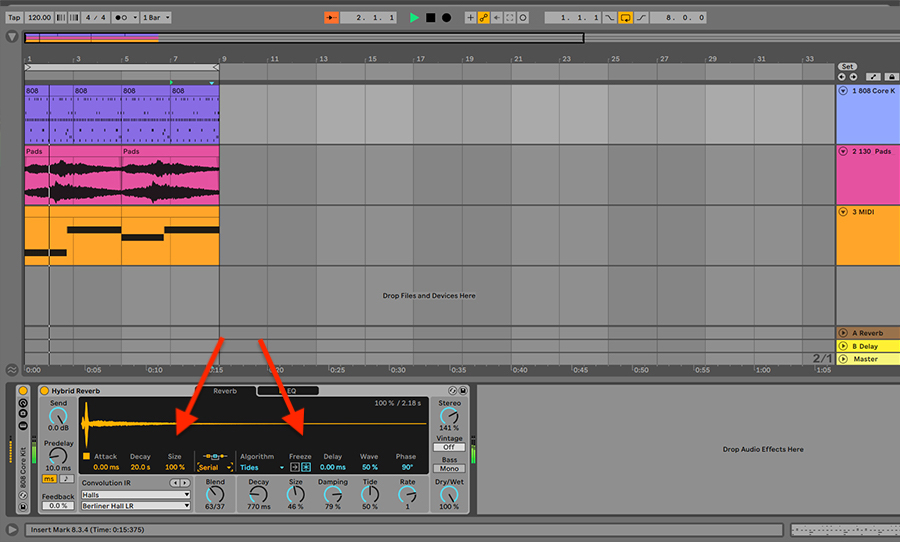
This is a super interesting device; the way it creates textures that would otherwise be impossible to replicate. The convolution half allows you to pick from Ableton’s large preset bank, featuring reverb recreations of real-life locations, a tasteful collection of plates and halls, and some more experimental settings.
The algorithmic half allows you to pick from five settings which can all independently be tweaked on the device. From here, the blender in the centre mixes the two signals together in either series or parallel, and boom: you now have a super interesting mix between a real-life cathedral hall and a sparkly short-decay echo.
Trying this out on some drums added unique textures to an 808 — giving it darkness and depth that no other reverb could really come close to.
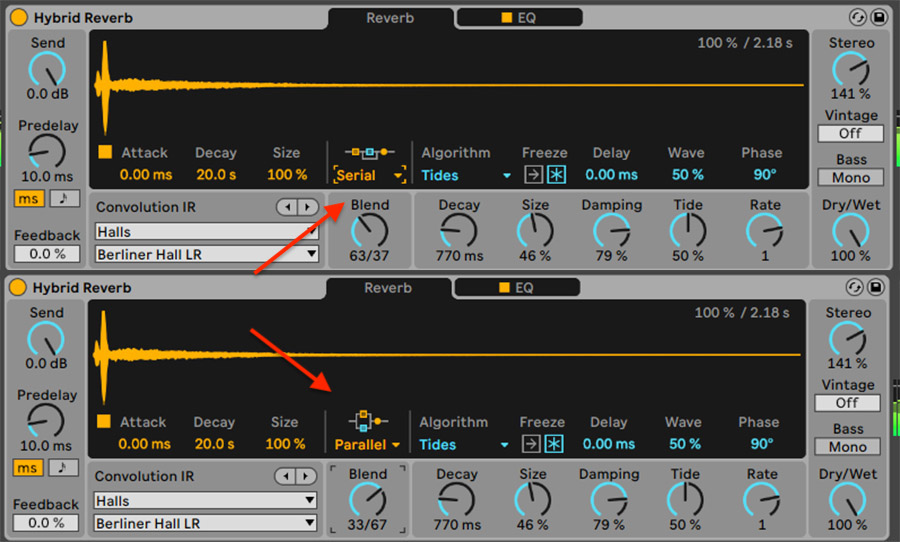
Spectral Time
This plugin is nuts. It’s a dual-engine freezer/delay that slices up your original sample and bounces it around its frequency-based echo algorithm. After you start to get involved with the freezer’s retrigger mode and the delay’s frequency shift modulator, you can begin to form some noisy and tripped-out sounds.
Applying this plugin to some high-BPM breaks made for some glitchy and whacked out delay tails that never stayed around longer than they had to, and after applying the onboard stereo send, we were left with a textural and crazy-sounding drum and bass loop.
Messing around with the dry/wet allowed us to add the perfect amount of effect to the original sample, and made for some broken, mysterious sounds floating just beneath the surface. Definitely recommended for the more experimental Live 11 operators among us.

Spectral Resonator
Similar to Ableton’s original Resonator, the Spectral Resonator accentuates a central frequency, drawing its tone out and allowing it to be re-pitched and altered. Where the original resonator was able to bring out multiple key frequencies, the Spectral Resonator is only able to bring out a single one — but with the trade-off of allowing that resonance to be resampled by MIDI information.
While it doesn’t have the harmonic power of Ableton’s OG, this spectral edition is able to play chords to enrich your sound and works as a great tool for bringing out bass frequencies or some frequencies that might get combed out by an EQ.
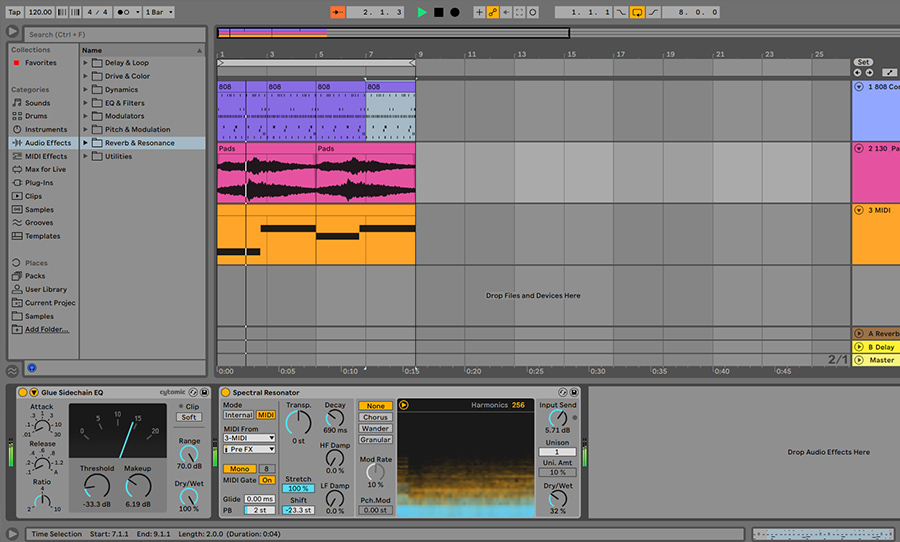
And these are the main three new onboard ambient effects for Ableton 11. We were also given access to DroneLab, PitchLoop 89, and Inspired By Nature — a series of instruments and interesting effects downloadable as a part of Max for Live — but these three are the ones fresh out the box.
It’s fantastic to see brands updating their software, and with killer new additions like this, we’re currently sitting pretty happy. There are definitely some tools here that may be more attractive to some over others, but if you currently have Ableton 11 and aren’t using these tools, give it a crack. Maybe you might just find that new sound you’re looking for.



