Thanks to a much-needed update, you can now stream gameplay to Twitch from your Xbox Series X/S and Xbox One.
The feature introduced back in 2014 has finally been fixed, allowing gamers to stream straight from their Xbox without opening the Twitch app.
The feature was removed in 2017 when Xbox decided to bin their ‘snap mode’, which was a way for people to watch TV or run an app next to the gameplay happening on screen.

Originally, users would have to log in and open the Twitch app on the consoles to start streaming, but now thanks to this update, the whole process is significantly easier.
You’ll still need to link your Twitch account by scanning the QR code with your phone or navigating to the Twitch URL.
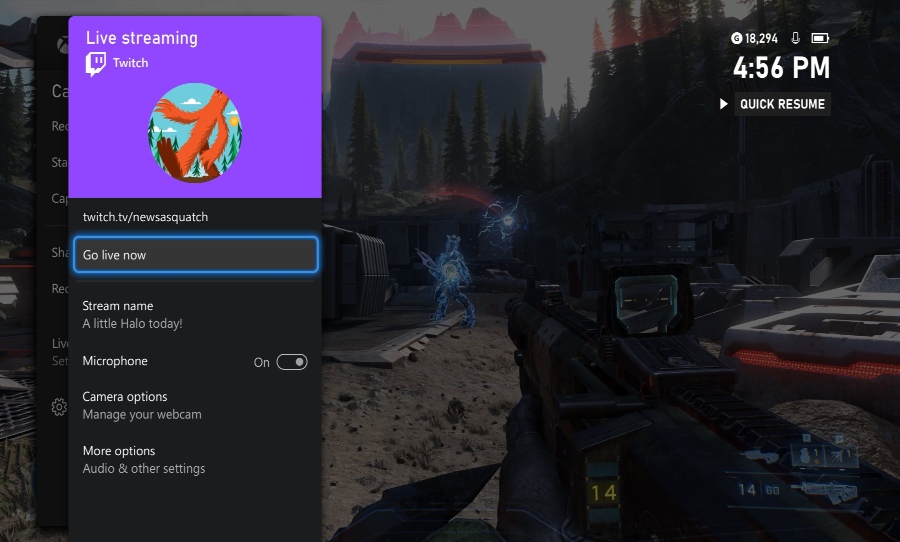
Once linked, press the Xbox button to bring up the Xbox Guide and navigate to the “Capture and Share” section and select “Live streaming”.
Before going live, plug your webcam and headset in, and explore some of the settings available to you from the guide.
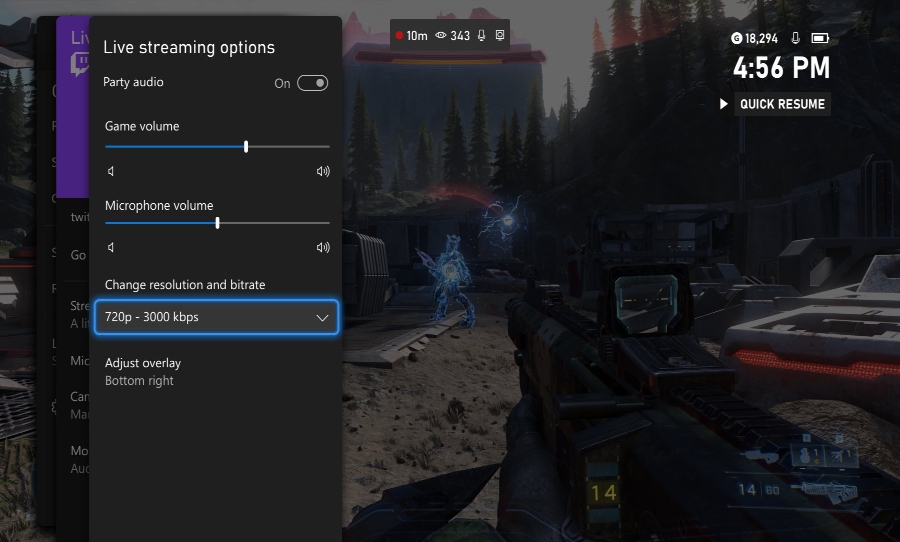
From the options panel, streamers will be able to manage audio levels for the game, party chat, and microphone and manually set their resolution and bitrate.
Bitrate refers to the amount of information you’re broadcasting or uploading from your internet connection. If you don’t have the best connection, make sure you lower this number.

Finally, click “Go live now”, and you’ll be live and able to stream your downloaded collection straight to Twitch instantly.
People who follow you will also receive a notification when you go live so they can tune in. Then it’s up to you what you play. Maybe the new Elden Ring game? Check it out!



