As we count down the days until next week’s Melbourne PAX show, we thought we’d take a look at the wonderful world of game audio.
This year’s games showcase will host indie gems Deathhall and Unpacking – two games that are great examples of excellent gaming music. But what makes a good engaging piece of video game music? 
Creating game audio occupies a special niche in the music industry. Knowing some specific composition and productions techniques is vital for success.
The first thing to consider when looking into game audio is the composition process. Most producers and composers alike are used to creating music in a rather linear process. Starting out with a verse or intro and continuing on to various hooks is a natural process for many. In video games, this way of working is thrown out the window.
Unlike film music where the music changes to depict a scripted scene, game audio requires a different way of thinking. In a game, the player dictates the on-screen actions and therefore dictates how the music progresses. These challenges are tackled using game audio engines like FMOD and Wwise. Unlike a DAW these audio engines don’t offer you cool software synths or drum machines. They instead allow you to sequence, schedule and format your music so that it works inside a game.
Adaptive Music
Adaptive Music (or dynamic soundtrack) is the name given to game audio that changes according to the actions of the player. When playing an adventure game you notice that drums seem to fade in whenever you enter battle – this is adaptive music.
This technique helps to engage players in a way that visuals and storytelling can’t. Compositionally, this can sometimes be hard to cater for. How can you musically provide for all the possible actions of the player? A good starting point could be using Simultaneous Variations.
Although they sound complex, Simultaneous Variations is one of the most basic game audio techniques in the book. Start by composing a simple 16 bar piece of music for example. By making two similar pieces of music, each the same length, we can loop both of them and fade completely between them depending whats going on, on-screen.
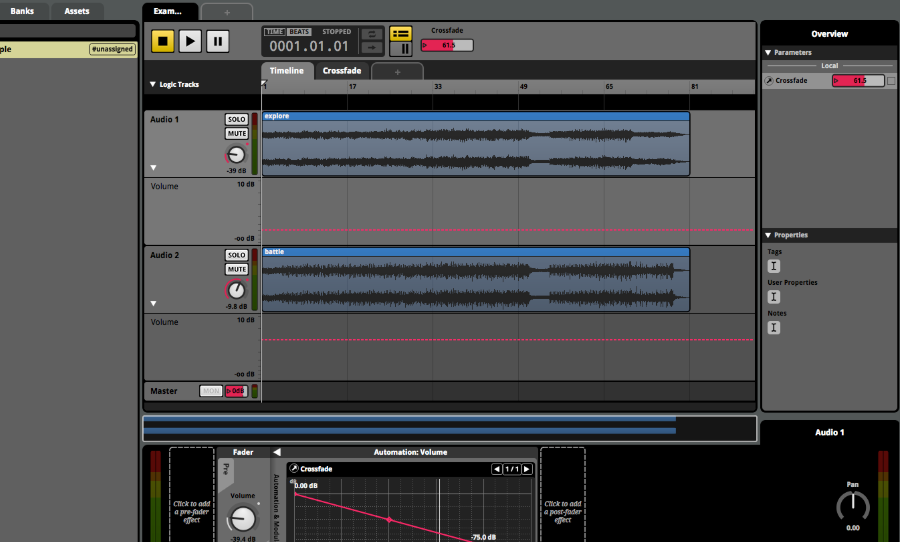
For example, say you have one piece with piano and bass and another that contains a drum beat and added percussion on top of this. By creating a crossfade parameter in FMOD, you can represent a change between a calm and tense game situation by fading between the two tracks. Since both tracks are playing at the same time and share the same piano and bass part the transition is seamless.
Looping
Stepping up to something slightly more complex, you’ll encounter looping and transitions. Inside FMOD there are looping regions that allow you to fence off a section of music to continually loop once it reaches that point. This idea shouldn’t be foreign to those familiar with the loop features present in many DAWs. The difference is, in a game audio engine you are able to dictate when the loop region is active or inactive.
A practical example: you want to the music to loop while the player stays in a certain location, but break out of the loop and continue when the player leaves the area. By creating a parameter in FMOD you can choose to turn this loop region on and off at a time of your choosing. Note that parameters are often named after the in-game action that they represent. For example, calling your parameter “leave the area” as you want to break the loop when the player leaves the area.
Transitions
Transition markers and regions are further up the complexity ladder in game audio. A transition marker is a kind of logic marker that lets you jump to another destination in the music. Say you have three sections of music that you want to jump between, depending on where the player goes – this is a job for transition markers.
By setting up a mix of transition markers (green) and regular markers (white) you can make it possible. Similar to loop regions, you can set parameters relevant to an in-game action to activate or deactivate these markers. Transition regions take the sequencing concept to a new level of immersive action.
This technique lets you jump to a marker anywhere along a section of music. This means you don’t have to wait for your music to reach a certain marker to jump to a different section. Transition regions also save you from setting loads of individual transition markers along each bar of your section.
Setting the subdivision on your transition region will mean that when the region is triggered, the music will jump to the assigned marker at the next subdivision. For example, the player has moved on to a new location but you want your music to finish the bar before jumping to a new section. Transition regions are your best friends.

Effects
A big similarity between game audio engines and DAWs is their expertise in implementing effects and automation. Have you ever paused your favourite fighting game? Ever noticed the music dull down a bit while you’re scrolling through settings? This is an example of effects automation within an audio engine.
Indie darling, Transitor, is a game that uses this technique very creatively. The game’s battle sections allow the player to ‘freeze’ mid-fight in order to strategise and plan their next move. The visuals of the game change also with everything getting a new, techno blueprint aesthetic. The music follows accordingly with a low-pass filter being applied to all the instruments and a new humming vocal layer on top. This ingenious use of audio engine effects truly engages players, giving them space to think and plan their attack.
Look at the example below to see how it works:
These techniques are just some of the endless possibilities contained within these interactive audio engines. Having these concepts in mind can dramatically change how you approach producing music. The world gaming aims to create a completely immersive experience for players – great music and sound design is half the job.
For more information on all things game related check out this year PAX website. To learn more on FMOD and how audio engines work visit their website.


