How do you get a Steam refund? It’s a question we have all asked ourselves at one point or another. Luckily, it’s actually a pretty simple process.
So you’ve just bought a brand new game on Steam. Your PC has spent the last couple of hours downloading it, and you are finally all systems go. The anticipation is killing you. And then the thing doesn’t work. Your PC is too old. Or maybe, the game is just kind of shitty. Now you’re asking yourself, “how do I get a Steam refund? Surely it can be done, right?”
Well luckily for you, the answer is a resounding yes. In fact, in many ways it’s easier to get a Steam refund than it is to get a refund at a brick and mortar store. For one, you don’t even have to leave the comfort of your own home, so laziness won’t even get in the way of you getting a Steam refund. Just crawl out of bed, mosey on over to your computer, and let’s get it done.
That said, there are a few conditions that you must meet to guarantee that your request for a Steam refund is successful. We will first run down what these conditions are, and then get into the nitty gritty of the technical side of things. So, without further pause, let’s run through how to get a Steam refund.

How to get a Steam refund: conditions
All kinds of relationships have conditions, and Steam is no different when it comes to how it treats its customers. Fortunately for us gamers, they haven’t placed any serious obstacles in our way, so as long as you aren’t taking the piss you should be fine.
The first condition that might stop you from getting a refund concerns how recently you purchased the game. To qualify for a guaranteed Steam refund you must have purchased the game within 14 days of when you request a refund.
This cooling off period is designed to give players enough time to test out a game in terms of enjoyment, as well as if it’s compatible with their hardware. It also gives players enough of a window to take advantage of sales, giving people the option of stockpiling a nice reserve of attractive titles.
Still, it’s best to not get too carried away. There’s an old saying that a sale might save you 50%, but shopping with restraint will save you 100%. This is especially true in regards to Steam sales, because if you miss your 14-day window, not even an article named ‘How to get a Steam refund’ will be able to help you.

The second condition, which is actually more pressing, is how long you have played your game. Steam’s website states very clearly that if you have played more than two hours of a game then you are not entitled to a refund.
The rationale for this is simple, and is intended to ward off players looking to play games for free. In certain circumstances, Steam has been known to make exceptions to this rule; particularly if the issue is a technical one.
So it all boils down to this: if you made your purchase in the last 14 days, and didn’t play it for more than two hours, then you shouldn’t have any trouble.
But how do you actually do it?
If you have met the conditions stated above this should be a simple process. Nonetheless, if you are still unsure how to get a Steam refund, follow our step by step guide just below:
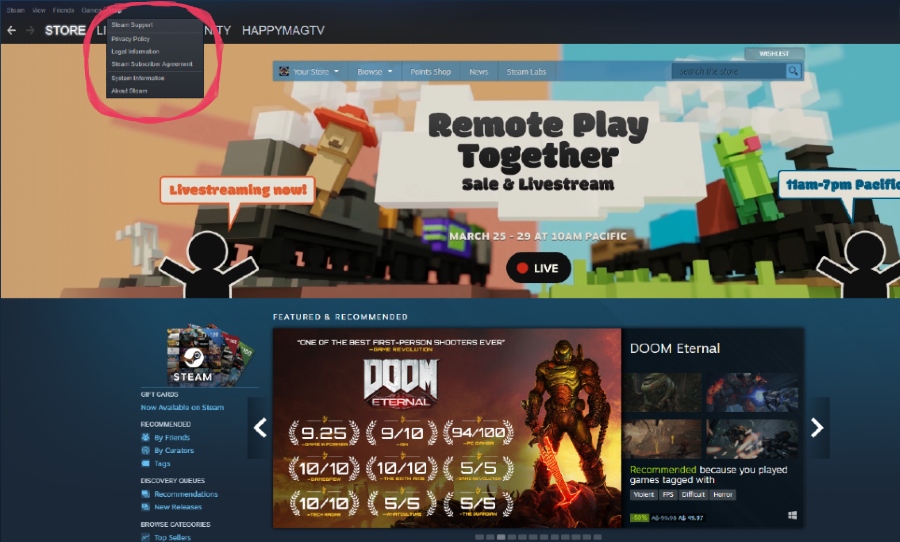
- Jump on the Steam app, or the Steam Support website if you prefer it.
- Once logged in, find the Steam Support section (found in the Help tab at the top left part of the app).
- Click on the Purchases button.
- Click on the game you wish to get a refund for.
- When the app prompts “what issue are you having with this purchase” select “I would like a refund”.
- The app will try to persuade you into problem solving. If you are past this, select “I’d like to request a refund”.
- From here Steam will ask if you want your refund money in your Steam “wallet”, or refunded to the card you made the purchase on. Make a decision.
- If you were eligible you should receive a full refund.
And just like that, you now know how to get a Steam refund. We are glad to have helped and hope you put those re-obtained dollars to good use. However, if this process didn’t work, continue down below.
It didn’t work. Is there anything else I can do?
If the process didn’t work for you, it is likely you didn’t meet Steam’s conditions for a refund. Despite this, don’t give up. There are instances where the Steam Support team will grant refunds even if you have not met the relevant criteria.
Therefore, we recommend following the above steps until Steam informs you that you are not eligible. The program will still allow you to request a refund and make your case. At this point you have nothing to lose and we think you should go for it. Steam wants to keep you happy, and as long as they don’t think you are being disingenuous, they will try and help.
After successfully lodging your request, you should receive an email from Steam stating that they have received it. A verdict from Steam will usually follow within a few hours. So go work on your good karma and keep your fingers crossed.
We hope this guide has been helpful and that you continue trying out new games. Click through here for some of our current favourites.



