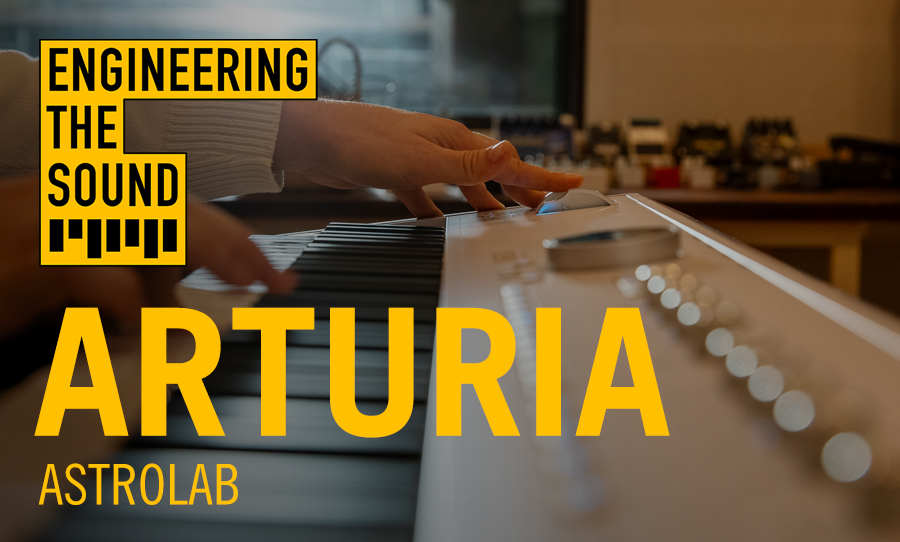The HyperX Alloy Origins 60 is compact, versatile, durable, and possibly the best 60% keyboard on the market. For real.
HyperX has made a strong entry into the 60% form factor keyboard market. The brand new addition to the roster takes all the things that made the Alloy Origins Core keyboard great – PBT keycaps, mechanical switches, air-craft grade aluminium, onboard memory, as well a detachable USB-C cable – and smushes it, making it remarkably versatile and portable.
How has HyperX included all these amazing features and managed to shove them into a more compact device? Well, that’s what we’re going to find out.

Weight
First of all, when you take this bad boy out of its packaging, the first thing you’ll notice is how hefty it is. Clocking in at 781.5 grams, it isn’t that much lighter than its 900-gram predecessor – especially considering the size reduction.
The weight is due to the whole keyboard being made from aircraft-grade aluminium, which isn’t that common for prebuilt mechanical keyboards, especially at this price point.
Keycaps
HyperX, as expected, utilised PBT keycaps over ABS. For those unaware, polybutylene terephthalate (PBT) is much more durable than its cheaper alternative.
PBT also has a nice matte finish which, when coupled with the textural accent, helps avoid the oily sheen your fingers may leave on the keyboard.
Switches
Unlike its larger predecessor which come with the choice between HyperX’s clicky Blue Switches or their linear Red Switches, the Alloy Origin 60 simply come with Red Switches. Both have a lifespan of 80 million keystrokes, a travel distance of 3.8mm, and an actuation point of 1.8mm.
However, the Red Switches have an actuation force of 45 grams, which is five grams less than the Blue Switches. Making it a little easier on your fingers.
So if you’re typing or gaming in a communal space, like a house share, I’d consider using a linear switch over the clicky switches depending on how the acoustics travel through your house and/or workplace. Although we love the clickety-clackity nature of the Blue Switches, others may not.
Stabilisers
The HyperX Origin 60 also features some fairly impressive stabilisers. After using it for a few hours I didn’t notice any imbalances or any rattling thus far. Of course these issues may appear after more extended use, however HyperX includes a two-year warranty for any faults.
USB-C Cable
The HyperX Origin 60 has shifted its USB-C cable port from the right side to the left. Depending on your setup, this may be a positive or a negative for you.
The keyboard also uses a detachable USB-C cable that comes in the box. The cable its self has a woven fabric sheath and comes it at 1.8m – the standard for all HyperX keyboards.
Other Ngenius features
As with all gaming keyboards in the 21st century, this baby has got backlit RGB, making it an adequate substitute for mood lighting in your home or office. You’re also able to fully customise said RGB lighting, set keymap profiles, and adjust a myriad of other settings using HyperX’s own Ngenuity software. I found it far easier to use than Synapse, which is Razer’s version of the program.
Through utilising a function key, HyperxX have designed most of the keys to have a secondary function. You can see what function will be triggered through a handy little print on the front side of the keycap. Once again, this layer of usage is also customisable, but you won’t be able to change what’s printed on the keycaps.
Finally, the HyperX Alloy Origin 60 comes with an alternately designed topographic spacebar as well as a spare function key donning the HyperX logo. The box also includes a keycap changing tool, however, ours was pretty tough to use and kept slipping off the keys.
If you’re the type of person who will be regularly removing and washing their keycaps, I’d recommend buying a sturdier tool. But let’s face it, you probably have one of those already.
Taking it for a test drive
After taking it for a spin in Squad, Valorant, and Call of Duty: Warzone, I can say wholeheartedly that this keyboard is worth its price of AUD$179. Not only did its reduced size give me more room on my desk for mouse movement, but visually it simply made the space feel cleaner.
As someone who habitually bangs their desk every time they die ‘unfairly’, the hefty weight stopped the keyboard from moving at all and the keyboard stands didn’t adjust themselves once throughout my testing time, nor did I experience any keyboard ghosting.
For their first foray into the new trend of 60% keyboards, my god HyperX have smashed it. If you’re looking to save space on your desk, I can’t recommend the Alloy Origins 60 enough.
Find out more about the HyperX Alloy Origins 60 here.