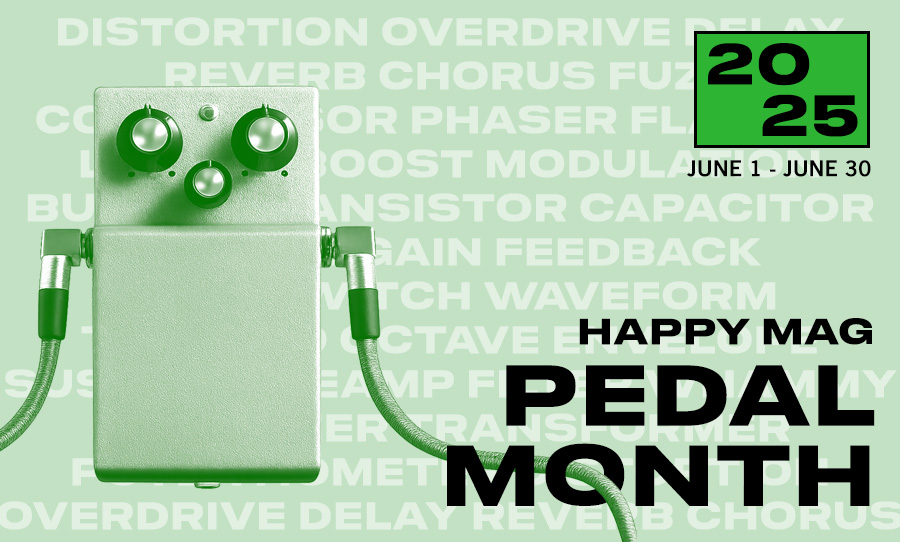iZotope’s Neutron 4 is an intelligent channel strip, a tailored rack of processors presented by the judgemental mind of the AI machine to better your mix in the eyes/minds/processors of robots and also humans worldwide.
I wrote at length about the AI/Skynet takeover of human jobs a few weeks back, but turns out these bloated microchip boxes are a little more intelligent than I gave them credit for. This time around the flesh-based uprising they’re quashing is the mix engineer business. MY BUSINESS. Let’s take a look at how successful they may turn out to be.
iZotope is a long-standing audio-technology company out of Cambridge, Massachusetts supplying the world with audio-processing software since around 2001. If you deal with audio restoration you’d be across their Rx suite of tools which are apparently the industry standard for cleaning up audio in post-production centres worldwide.

The company previously tried putting mastering engineers in a head-to-box clash in a Deep Blue vs Kasparov style with their Ozone suite. Were they successful? Well, I’m figuring there’s at least more than a handful of producers who’ve been able to get by running their mixes through some Ozone AI-assisted mastering chains and with a little tweaking have come out with releasable, potential hit-making results.
The Neutron 4 suite represents the mixing version of this concept, which today I’m gonna try out while I’m supposed to mix a track for someone. So, let’s see what the machine has to say.
First up: drum machine. Pulling up Neutron, selecting Assistant View, and hitting play yields a processing circle listening intently (I think) to the synthetic drums and figuring some creative decisions on how to make this thing sound cool (I’m assuming). After about 20 seconds the bot decides it’s indeed listening to drums, gives me an EQ curve and a slider as a wet/dry control to decide if I truly dig what the computer has decided. Seems pretty good so far at 50%. Down below there’s additional options where it’s played with the punch, harmonics (aka a big distortion XY field which can get pretty extreme), and stereo width, which you too, dear human, can too adjust. Click to the Detailed View section and you can view, in depth, the chain presented by the robotic assistant. Turns out this drum machine needed, in processor order, a Sculptor (a dynamic EQ, kinda), Equalizer, two Compressors, and an Exciter down the end. And ya know what, I’m gonna keep it this way. Sounds good! And I think it just saved me 15 minutes.
Running a bass synth through Neutron on the next channel gave a very similar result and spat back the exact same processor chain, with different settings of course. It’s a clever little robot ya see.
Next up, a stereo-recorded real-life piano. Now, with enough space already taken up in the mix by the drums and bass, the piano suggestions (same chain as before) weren’t quite cutting it for me. However on guitar this thing EQ’d and compressed pretty damn well. I think I’ll keep it on over there, with a little extra EQ adjustment.
Finally vocals. Nahhhh, not for this mix on this day my friend. These came back nicely compressed, but for the mix itself were EQ’d a little too bright and just weren’t sitting.
However, putting Neutron Visual Mixer over the master bus, and putting an instance of the stereo Router plug at the end of every channel chain that doesn’t already have Neutron on it and selecting the Mix Assistant allowed the alleged geniuses inside the box to pull a mix for me, and presented an interesting half-decent level and panning mix of today’s session. Given a little more time this thing could work pretty harmoniously, and hell, may even suggest some cool ideas.
One new feature that definitely pulls its weight in this, the latest Neutron update, is the Unmask plugin. If you have a source that feels like it’s getting crowded by another, say bass is muddying our kick drum, route a sidechain of bass to this plug on the kick drum channel and Neutron will display frequencies for both channels and dynamically EQ accordingly. Cool – and it works well! Look, I’m gonna use at least 3 instances of it today to avoid getting heavy with my own EQ settings, and I’ll see if the client notices.

There’s so much happening within the Neutron 4 it’s hard to give the thing enough page space to truly detail it all. Ultimately the plugin made some great mix suggestions, saved me some time, and I’m happy to learn some tricks from the AI, even if it means ultimately submitting to the will of the machines.
Neutron 4 comes as a standalone plugin and also includes separate plugins for its Sculptor, Compressor, Equaliser, Gate, Sculptor, Transient Shaper, Unmask, and Visual Mixer. It retails at $399US and comes with a 10 day trial if ya wanna give it a run first to see what the fuss is about.
For more details head over to Izotope.com