KORG is a giant in the synth world, both in hardware and software. They have just released the Opsix Native – a plugin version of their Opsix synthesizer.
KORG is world-famous for its classic synths and now, plugins. We welcome the Opsix native: a plugin version of one of their recent hardware synthesizers, the Opsix. As well as KORG’s classics, its modern releases are well-loved among all synth users from professionals to hobbyists.
Heeding the call for a comprehensive virtual synth, KORG has released an inspiring and easy-to-use instrument called Opsix Native. Similar to the hardware Opsix, which was released in December 2020, it is an altered FM synthesizer. The plugin shares not only the same name but also the same sound engine. Let’s dive into it!

Opening up the Opsix
Downloading and installing Opsix Native was fairly straightforward via the KORG Software Pass application. Opening up the plugin (in Ableton Live) revealed an impressive and modern-looking user interface. It is elegantly laid out in two parts — the six operators on the top half and the Sound, Motion, Sequencer and Misc/Random sections taking up the bottom half.
It’s very easy to navigate the Opsix, as everything has clear labels. For example, if you wish to change the Pitch on any one of the operators, it’s a simple click on the left-hand panel, then a tweak on the knobs. The bottom section workflow is well thought out, with every knob, fader, and button having ample space and clarity.
The sound engine
Opsix Native is an altered FM synthesizer. To initiate myself, I opened up a preset from the Motion category called MS-20 Poly Cascade and customised it. I adjusted the Ratio, Width and Feedback on the Mode section. I Transposed, Fine Tuned and Detuned the different operators to open up the sound spectrum, and then changed an Operator from an FM to an Effect and tweaked those sounds that made the overall sound very different to what I started with.
I was pleasantly surprised by the hovering dialog box that appears over the waveforms. As I hovered over the Saw HD, the box told me: “Generates a saw tooth wave richer high-end overtones than the normal saw tooth wave, by using a large amount of CPU power.” A very friendly and informative touch.
Humbly placing myself in the intermediate synthesizer user category, I found it very easy to get comfortable with sounds I was unfamiliar with. For example, by clicking and dragging the Envelope and LFO section, I was able to quickly obtain a great sound from another preset called Festival of Wind.
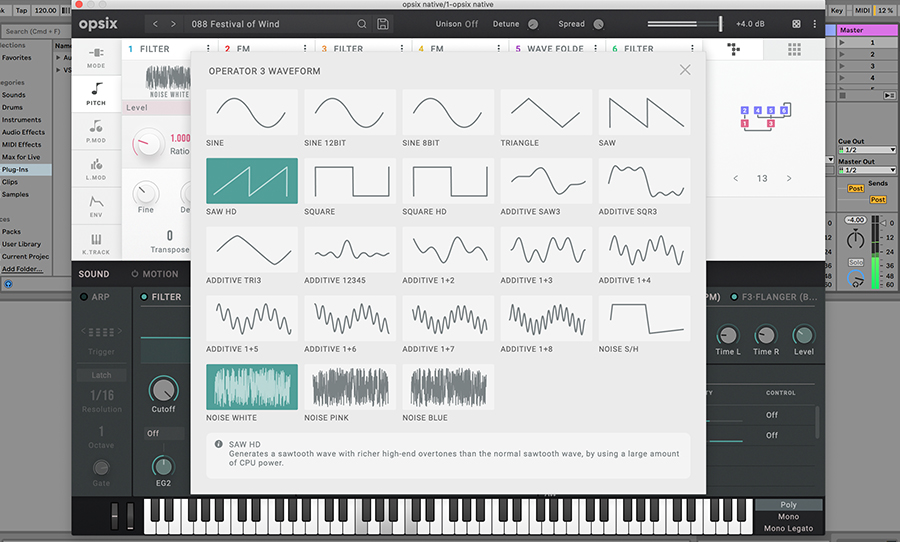
I really enjoyed the playability and tweak-ability of this plugin and I am happy to inform those who already own the Opsix hardware, that you can get the software at a special crossgrade price.
Head over to KORG for more details.



