Internet Explorer is dead. Or rather, being permanently replaced by Microsoft Edge. So let us gather and celebrate the life of a true icon.
Internet Explorer was synonymous with the internet for a number of years. Between 2002 and 2003 it is estimated that Microsoft’s star web browser was used by 95% of users, and maintained a healthy market share until 2010 (roughly 50%). Which in hindsight was a rather impressive peak.
The years that followed weren’t overly kind to old mate Internet Explorer, with users eventually abandoning ship for alternatives such as Mozilla and Google Chrome. Every king must eventually fall, and in the year 2022 it was painfully obvious the time had come to put the once powerful browser out of its misery.
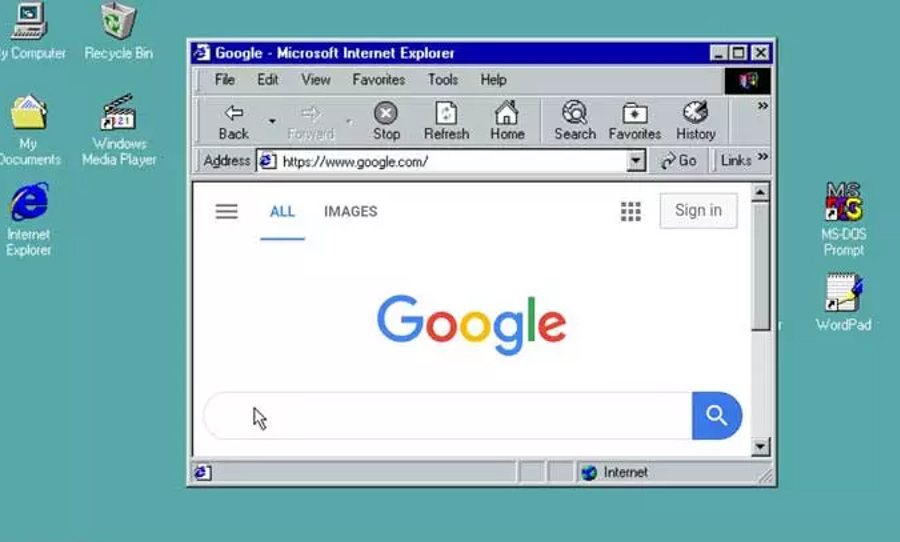
However, it’s worth remembering that power must generally be taken by force; and that the business practices Microsoft used to popularise IE were controversial and ultimately ruled illegal. Although let’s not dwell too long on sour memories (RIP Netscape Navigator, you too were worthy).
From a practical perspective, Internet Explorer is being replaced by Microsoft Edge. For users that don’t like change the effect will be minimal; users can even keep the IE icon on their Windows bar and homepage, it will just open Edge instead.
I'm still faster than her replies.
— Internet Explorer (@Fastest_Browser) January 26, 2020
Edge, at least currently, isn’t a particularly popular browser with modern users. Although Sean Lyndersay, GM of Microsoft Edge Enterprise, unsurprisingly feels it’s a solid product:
“Not only is Microsoft Edge a faster, more secure and more modern browsing experience than Internet Explorer, but it is also able to address a key concern: compatibility for older, legacy websites and applications“.
That said, no matter your current browser preferences, we thought it would be nice to look back over some of the things we’ll miss most about Internet Explorer:
- The feeling of anticipation as you watch an image slowly load from the top of the screen. Until it freezes and must be reloaded.
- Downloading Napster
- Finding out how to disable the child safety settings
- Visiting Newgrounds and playing ‘games’



