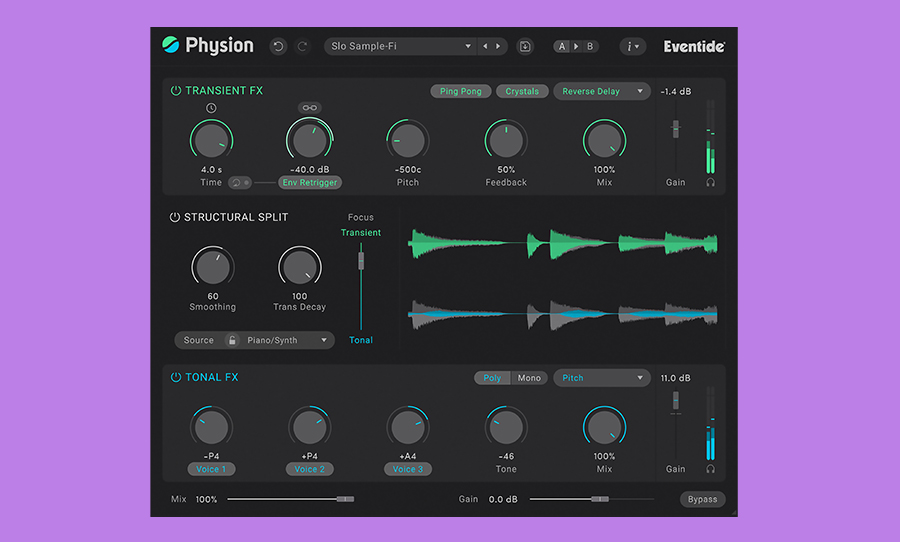There’s a new multi-effect plugin in town, the Eventide Physion Mk II. It’s not wild and untameable like others in this field, it’s technical yet still creative.
Eventide has been making effects since effects were only analog and computers were the size of a room. Moving with the times — and answering the prayers of musicians and producers around the world — they are constantly developing plugins like recreations of their classics and new musical ideas.
The Eventide Physion Mk II is their latest release that sees a huge update to the original, making it more creative and easier to use. It’s a multi-effect plugin broken into three sections that you can blend and sculpt all together or turn off and use just one. We took the Physion Mk II for a spin on some synths and a recent Live from Happy recording.

Starting off by placing the Physion Mk II on an Oberheim soft synth from GForce, I loaded up a fairly straight-up square wave synth/keys sound with no effects on it. Looking for a starting point, I loaded up a preset called Vibraphonize.
This preset makes great use of the three sections inside Physion Mk II. The first section is Transient FX. There’s a drop-down menu on the right-hand side that has Delay, Tap Delay, Dynamics, Phaser, Reverb, Gate+EQ, Reverse Delay. It’s here where you’ll find unique effects like the Gate+EQ which is a Gate followed by a 3-band EQ you can overdrive. I tweaked this to make my plain sounding synth sound glitchy.
The next section is Structural Split. This divides the audio signal into transient and tonal signals and you can see this happening with Eventide’s clever waveform display. You can shift the focus between the two with a slider in the middle. There’s a menu to choose your source, like Full Mix, Kick Snare, Guitar, Vocal etc.
The two controls here are Smoothing and Transient Decay, which also react on the waveform display when you tweak them. Don’t be sheepish, we know you’re a big fan of visual mixing and this section does help to understand what you are shaping.
The third section is Tonal FX and it has a very similar drop-down menu to Transient FX, although in this menu you’ll find Pitch. Diving into that, I enabled all three voices available — labelled Voice 1, Voice 2 and Voice 3 — and expanded my sound with an octave above on Voice 2 and an octave below on Voice 3.
You can only pitch up and down 1 octave, but you can fine tune those voices with 50 -/+ cents on each of the 3 voices. Clicking on these cents and typing in the numbers made life a lot easier too. I was able to quickly morph my 2D synth patch into a big, wobbly beast of a tone.

It was at this moment that I realised how easy it was to tweak a sound and be creative. Credit to Eventide for making something so easy to jump around. The GUI is pretty easy to use as double-clicking on any control anywhere resets it back to zero and there’s a very useful Undo and Redo tool on the top bar, along with an A-B button.
It starts on A, so pressing B loads a blank preset, or there’s a small arrow in between where you can copy over your A setting to B. Handy function if you feel you want to explore the sound but go back.
Loading up another preset called ‘Bowed Piano’, I had an instant mosquito buzzing in my ears, which made me wince. Scrambling to change the sound I went to the Tonal FX section, I reduced the high-end and the gain to eliminate the ‘mosquito’ effect. Taking a 180 on the sound, I used the Mid Frequency section to sculpt out some Hi-mids.
The Mids get the most attention in the 3-band EQ. There’s a frequency control — from 200Hz to 2kHz, a Mid Q, and 18 -/+ dB of gain. The High and Low EQ sections also have 18 -/+ dB with a low shelf at 200Hz and Q of 0.5 and high shelf 2kHz and Q of 0.5.
Being the Mk II, there’s a bunch of new features. There’s polyphonic pitch shifting, reverse delays with gating, ping pong and crystal modes, side chain input for dynamics and an overhauled GUI that I found very easy to get around.
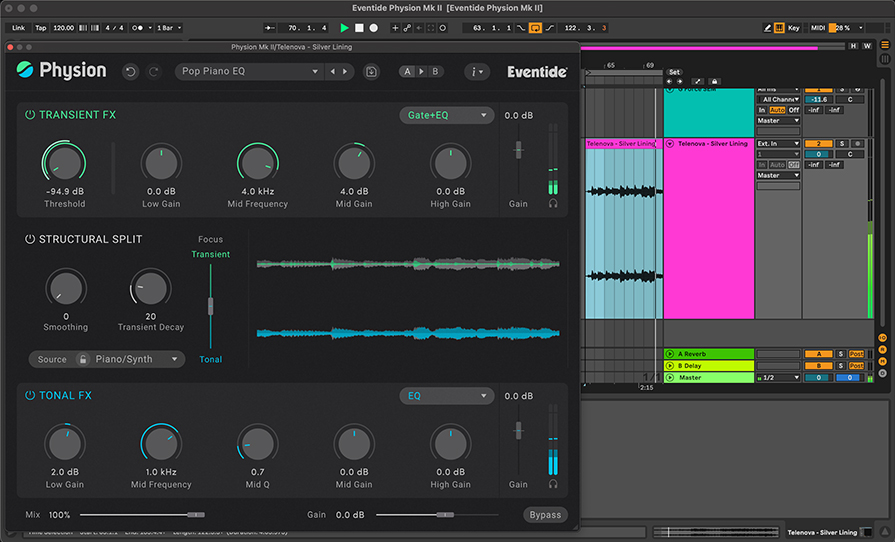
Firing up a mix from our most recent Live from Happy performance — Telenova performing Silver Lining — I started with something simple, as this was already a professional mix from our audio team. I used Pop Piano from the Mix and EQ category in the preset menu. This simple EQ emphasised the highs and did actually make the piano in the mix a little brighter in the mix, but were other things being sacrificed?
Using this on something after a mix is done didn’t really do it justice, so next time I would like to try either mixing into this setting or using it on the piano alone.
I then opened up a preset over this mix that some might balk at — 1176 Style Guitar Compression. It’s here that I direct you to the very small slider on the bottom right, Mix. Of course, at 100% it was squashed to smithereens, but starting from 0% and sliding up to taste added extra weight — as parallel compression — to the mix.
Again this sounded a little heavy-handed but I would be keen to try this parallel compression out on electric guitars next time I’m mixing in the studio.

The Eventide Physion Mk II comes in at $179 USD, but is currently on sale for $99 USD as an introductory price. Owners of Eventide’s Anthology XII get Physion Mk II for free.
For more details head over to Eventideaudio.com