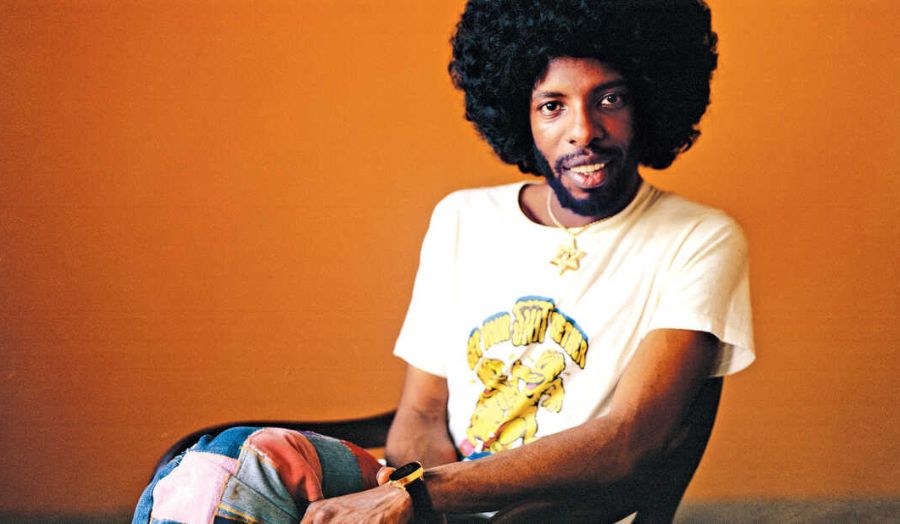Arguably the biggest update to Ableton Live 11 is comping. Far from ‘standard’ comping, it very well may become your new favourite creative instrument.
Since the release of Ableton Live 10 at beginning of 2018, it has dominated both stage and studio. The talk of the town and biggest upgrade in Ableton Live 11 is comping. Whilst we had Not a Boys Name give us a demo of some new features here, we thought we would further explore this new style of comping and tell you why it might be your favourite new creative instrument.
If you love being creative, getting into the zone, and picking your favourite takes, you surely love loop recording. Pro Tools and Logic Pro do this very well by stacking and hiding these takes away underneath one track. They both make the editing and comping easy, but Ableton Live 11 takes this idea even further.
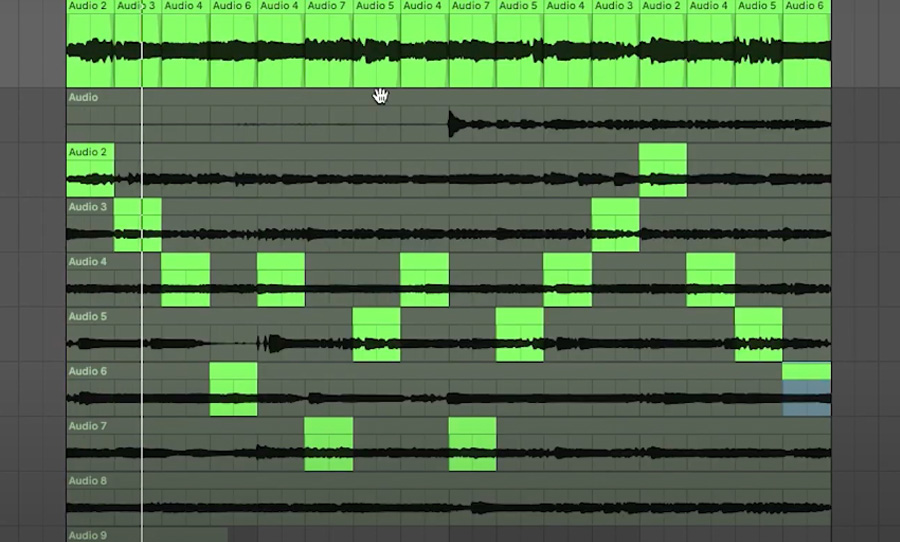
The basics of Ableton Live 11 comping
Traditionally used for vocals, comping/loop recording/playlisting is a common tool in most DAWs. In Abelton Live 11 take lanes are automatically created when in loop recording mode and they can be unpacked with a right-click on the track to ‘Show Take Lanes’.
On a practical level, you can rename each take lane just as you would with tracks. We had fun with some office percussion and I was able to rename each take lane quickly and easily — snaps, claps, thumps and bubble wrap scrunches. Loop recording and the creation of these take lanes are automatic, so no need to play around with any preferences like you have to with other DAWs.
With Ableton Live’s multi-mic recordings you can add tracks and then link them for editing as they turn into take lanes which stay linked together when adding to the master track.
Loop recording also conveniently applies to MIDI tracks and another cool function is that once a new audio or MIDI track is created you can insert a take lane without having to actually loop record first. To add these take lanes to its master track you simply select the section and press enter/return to add it.
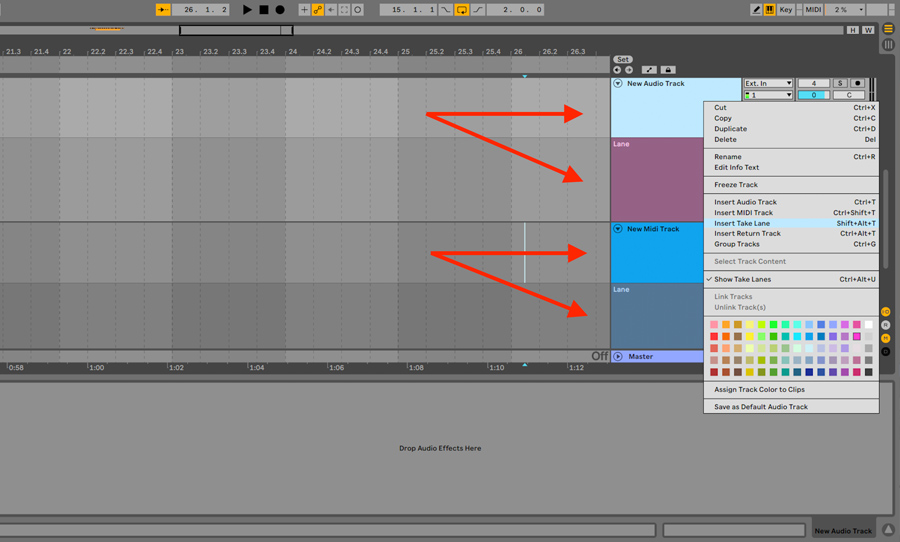
Getting creative with Ableton Live 11 comping
Given that our office is full of surprises, I recorded some loops of general background office noise. This is where I was able to get very creative. Each take lane clip is given its own sample editor. From the 5 takes, I pitched one down 12 semitones, one up 12 semitones, one down 7 semitones, up 7 semitones, and on the final take lane, I stretched it out and pitched it down 24 semitones. I then turned the grid off and randomly selected sections and made what I think is bound to be the sampled layer on Kayne West’s next hit. (I’ll let you know how I go with discussions!)
All the standard sample editor functions of gain, reversing, multiplying and dividing tempo, and the above mentioned transposing can be applied, however, you cannot add individual audio effects or devices to them, the take lanes still run through the track they are within. It’s worth mentioning that these edits need to be done before you add them to the master track.
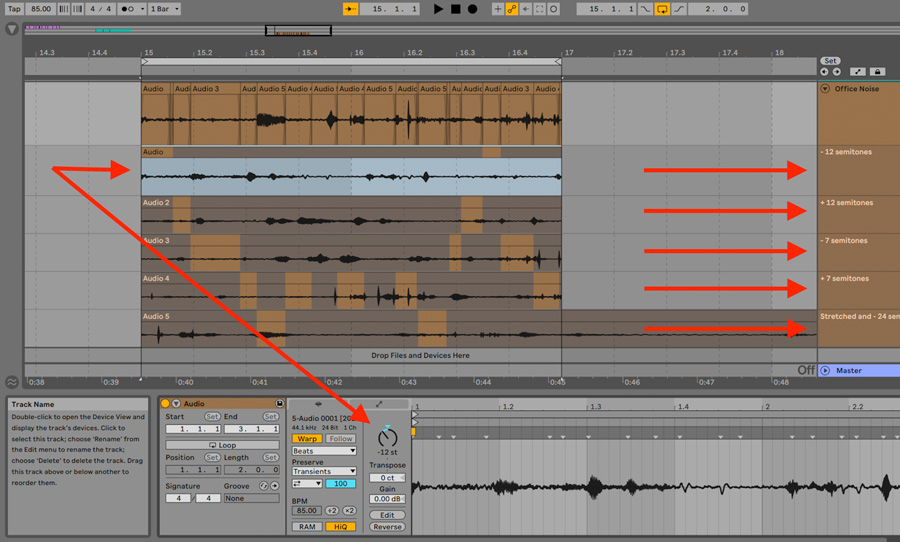
A creative production idea that comes to mind if you’re in songwriting and production mode is to have the vocalist record 3 takes of a section, then pitch one take lane up 12 semitones, another take lane down 12 semitones and layer them to taste. Of course, this is just an example of how this creative style of comping can be implemented — it’s only limited by your imagination.
Not A Boys Name comping
For UMAMI: A remix compilation by Happy Mag, Not A Boys Name (aka Dave Jenkins Jr.) can be seen in his video of his remix of Annie Hamilton’s Panic using the Ableton Live 11 comping as a creative instrument.
He plays a bunch of different guitar takes and then randomly sends sections of the take lanes to the master track. The initial outcome is a very interesting and lateral-thinking style part. With a bit of extra refining, the outcome is something he may never have played.
Ableton has listened to its community and added the comping feature, but far from a utilitarian recording and editing tool, it’s been reimagined. Sure, you can still use it in the traditional way to create the ultimate lead vocal take, but its slick, intuitive workflow means it has the power to transform your productions, and effortlessly generate new ideas. Enjoy your new creative instrument as I certainly did, and I hope Kayne does too.