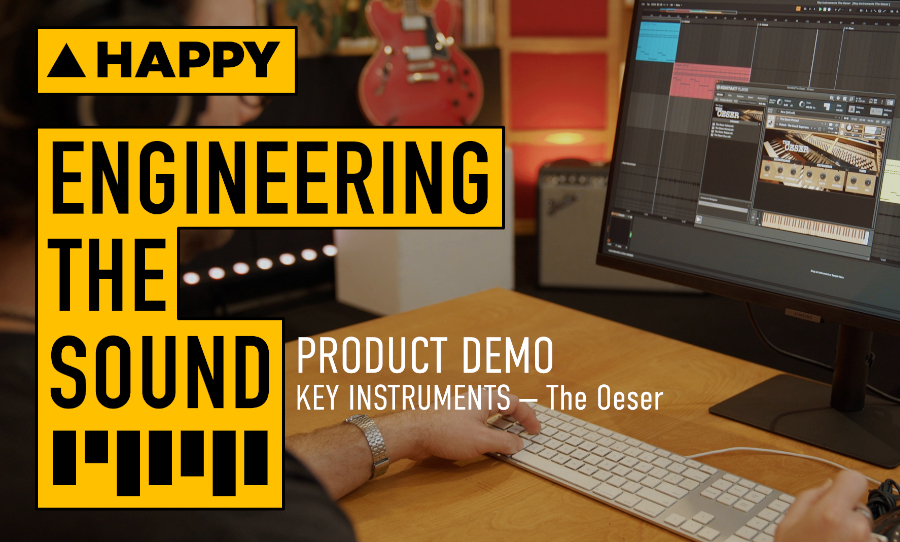Engineering the Sound looked at Borsta: a brand new percussion instrument from Swedish company Klevgrand. More than just a software instrument, it has a powerful audio engine to edit, create, and conquer.
If you’re interested in aesthetically pleasing and sonically diverse plugins, you will know about Klevgrand. They have instruments from synths to drums — including a shaker as an IOS app — reverbs, delays, and other refreshing effects like a cassette emulation.
Borsta is their latest offering — a brushed drum and percussion instrument with a powerful audio engine and the ability to really dig in and vary the sounds. Engineering the Sound had a closer look. Drum roll please!
As soon as you open Borsta, you’ll feel like you are in a percussion playground. The layout is user-friendly, and the menus — varying from instruments to presets to effects — are clear and easy to find. There’s a toolbox on the top right not to be missed as well.
Across the top houses the percussion instrument menu, Sequencer and Global tabs, and the preset menu. Of the percussion instruments, Pizza Box and Rusty Bucket were my favs, while my go-to preset was in the Experimental category and called ‘Nordic Thriller’.
Not only does Borsta sound organic, you can also dive into the controls and make it sound distinctly un-organic and even alien. To further the instrument’s functionality, you can edit the included presets by using the Sequencer. In my second favourite preset, ‘Deep Mud’, I used the toolbox to add some Strokes, remove some drum hits from the One-Shots 1 section, and add some hits to the One-Shots 2 section. I did all this using the Snap function to snap it to the grid.
Moving over to the Global page you are presented with a mixer section that shows levels, velocity curves, pan and the master fader. Then there are two ambient settings — Reverb and Room. In true Klevgrand fashion, there are six reverbs in Reverb and their names are; Classic Hall, Bright Night, Concrete House, Wood Cube, Damping Walls and Container box. The nine Room reverbs have similarly evocative names.

Borsta has a three-band EQ, and Pitch and Harmonic controls. Every control can be reset to zero or middle by double-clicking on the knob. While we are talking about functionality, hovering over Tools also shows you the shortcut (command, option, shift etc) which I found very useful to edit more quickly.
What’s really great about using Klevgrand’s Borsta is that a preset is a great starting point from which you can tweak to your ear’s content. It’s intuitive and facilitates the creation of percussion parts that you might never have thought of.
Head over to Klevgrand for all the details.