Beginning a new Digital Audio Workstation (commonly known as DAW) project is always exciting. You’ve got ideas, you know how you’re going to execute them. You may not realise it, but you might have already made a mistake at this integral point.
Depending on your style or musical experience, you may have a bias that limits what you’re making, or how effectively you can make it. A simple decision that’s easy to get wrong: choosing your DAW before you sit down to work.
Human beings are creatures of habit – artists, producers, and engineers are all guilty for seeking comfort over suitability. Sure you can get the job done on your favourite DAW, but what if you’re missing out on the potential efficiency or creative power of something else?
It may seem daunting to have to learn and master multiple workspaces and functions, but in reality, most DAW Graphic User Interfaces (GUIs) are pretty similar, and if you’re familiar with one you should be able to make your way around others quickly. In an effort to convince you to try something new, or even if you’re just getting started, here are some tips on the different DAWs out there.

For every DAW, there is a different workflow. The kind of audio you’re driven to create will affect your choice of platform, so we’ve assembled the best and explored their capabilities.
The Industry Standard
Regardless of how you operate, if you’re on a commercial-stage or are working in the professional sphere, you will likely have come across Avid’s Pro Tools. Many sound engineers and producers will tell you Pro Tools is second to none for function and processing. And though entire degrees are taught on the program, it is easy to get a grip on the basics through online tutorials and a little trial and error.
The fantastic thing about Pro tools is you can pretty much make it anything you want, with a colossal array third-party plugins that do anything from change the micro tuning of your audio to a simple reverb. The possibilities and additions really are endless. If you haven’t touched Pro Tools, there is a free trial available, but if you’re convinced, Pro Tools now runs on a subscription basis. 
Becoming a Pro
An alternative to Pro Tools is Apple’s Logic Pro X. As the name suggests, it is exclusive to Mac, so if you’re strictly into PCs, this won’t be for you. It’s lauded for musically friendly functionality, great for precision cutting with intuitive keyboard shortcuts and a crisp GUI. It doesn’t have some of the in-depth audio editing options that you’ll find in Pro Tools, but it certainly is more affordable.
Logic is also considered the professional version of Garageband, Apple’s entry-level DAW that’s free on every Mac. Therefore, if you’re used to the Apple environment and have grown up putting some hours into Garageband sessions, Logic would be a smooth transition. 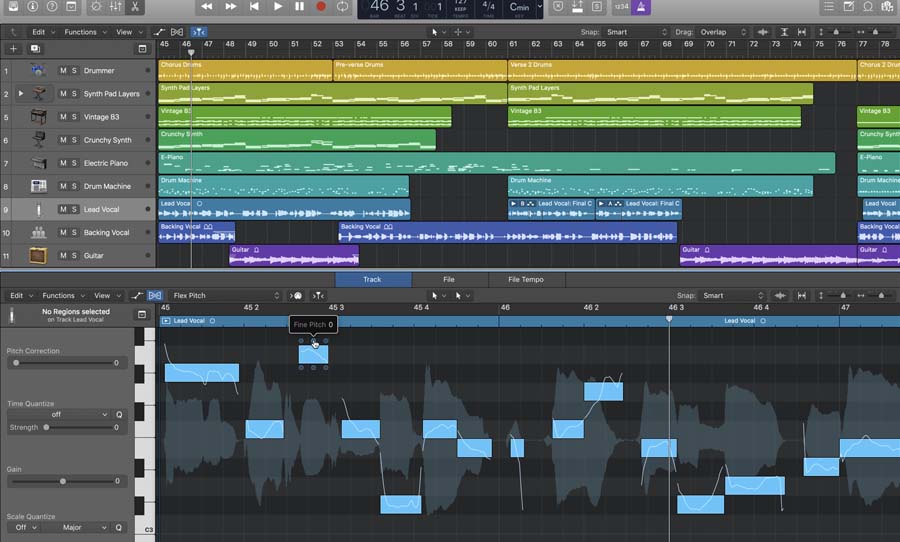
Using MIDI and Creating Unique Sounds
Reason Studios’ (the newly branded version of Propellerhead) Reason (now up to version 11) is a DAW in itself but has the added bonus of being a really powerful source of sounds, great for creating synths, sampling, and editing your audio. You can load your own sample files with ease, manipulate the shape and quality of a synthesizer’s envelope and sequence your drums or sounds with immense creativity.
Visually you can move your effects and instruments into an animated digital rack to emulate a hardware environment. Reason’s analog feel is well-suited for those who are used to hardware modular synths and enjoy patching things in with cables. It may be one of the more difficult to learn because of the differences visually and functionally, but it is very rewarding and can be bridged for use in other programs like Ableton Live and Pro Tools.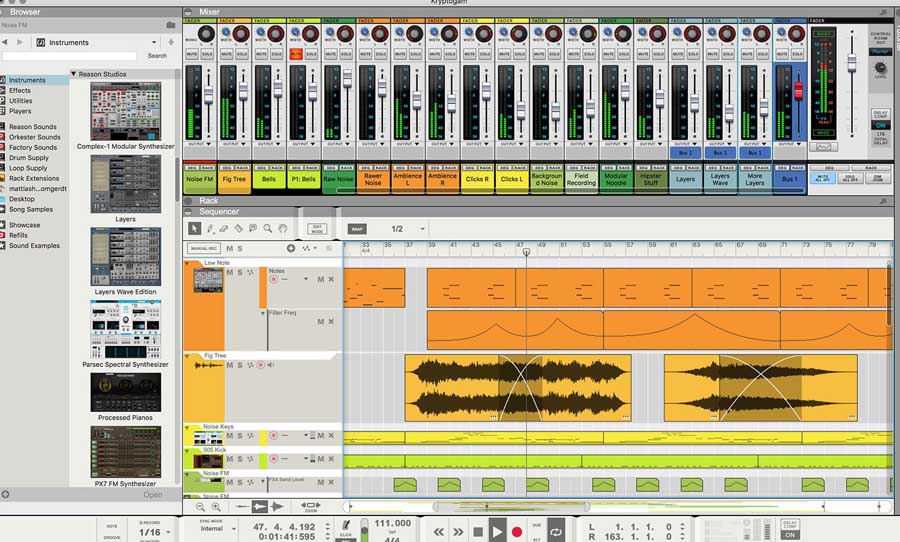
DJ, EDM, Hip Hop
Formerly known as Fruity Loops (thanks Kellogg’s), FL Studio is cited as a one-stop, in-the-box method of composition, favoured by DJs, EDM, and hip hop artists. With super extensive automation options, and an intuitive piano roll, placing notes and painstakingly moving through samples has never been easier.
It may not be the most logical if you’re recording a lot of audio, but any purely digital composers will find a plethora of options and creative tools to work in FL Studio.
Live Performance
Ableton Live: it’s in the name! An alternative for FL Studio, Live (which recently clicked over to version 10) is praised for use in electronic music, but flexible enough to be used for any genre. Ableton has also invested heavily in Push, a controller that seamlessly integrates with Live to take your performance to the next level.
Unique to Live is the movement between session and live views – with the touch of a button you are transported from the sequential workspace to a sample-based trigger display. There is an effortless movement between the physical controls and the DAW, as they’ve been made and mapped with Ableton Live specifically in mind.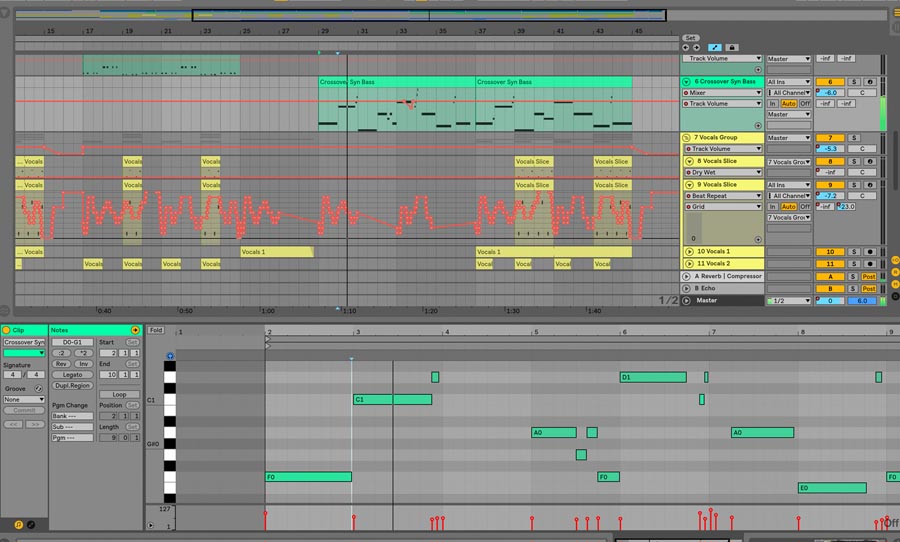
New Kids on the Block
The DAW is the centre of modern audio creation, therefore, it’s a fiercely competitive space. Relatively new options include Studio One from PreSonus, Bitwig, Reaper and more. Plus, with the ever-increasing processing power of mobile devices, there’s a range of DAWs that you can carry around with you in your pocket.
Apps like Steinberg’s Cubasis, Garageband for iOS, Propellerhead Figure and more provide intuitive ways for the musicians to create high quality sounds on the fly. 
While software programs like Pro Tools have earned the industry-standard label, it isn’t always accessible, nor is it always appropriate for your needs. Competitive innovation in the DAW industry continues to create products that are ever more intuitive and tailored to fit into a musically creative workflow, so there’s never been a better time to learn what different options can do for you.


