When might we mere mortals have access to one of the world’s largest drums? Now! Purveyors of incredible sounding sample libraries, Spitfire Audio, have all the lowest drums you’d want and more in Abbey Road Orchestra: Low Percussion.
If you have ever been in the presence of a Taiko drum — or a Giant Taiko drum (called Ō-daiko) — you’ll know the impact they have. Spitfire Audio’s Abbey Road Orchestra: Low Percussion gives you access to all of those and much more deep, low and insanely expensive percussion instruments — including microphone options from every inch of Abbey Road studio.
While Spitfire Audio’s Abbey Road Studios collaborations have seen a huge array of sample libraries created from woodwinds, to reeds, brass, and low strings they released their most detailed sample library ever with the Low Percussion.
It’s the first in a new flagship series, Abbey Road Orchestra, that opens up the variation even further like the ability to use a variation of microphones, sound sources, sticks, and even your hands, on percussion instruments such as Dragon Drums (Chinese Dagu drums), Taiko drums, Dhol drums, Buffalo drums, Djuns and many other low sounding offerings from around the world.

The huge 96GB sample library was created in Abbey Road Studio One with the help of internationally-renowned percussionist Joby Burgess (Black Panther, Mission: Impossible), and engineered by Grammy-winning engineer Simon Rhodes (Skyfall, Avatar). The sounds captured are pristine and draw you toward inspiration.
Low Percussion is packed in the usual Spitfire Audio player — menu bar across the top, drop-down category menu, macro controls of expression and dynamics in the middle — with an advanced section you can open and close.
The advanced section features three tabs with the first being the different stick options. Depending on the instrument, there’s a wide range of choices. For example, on the Bass Drum (GC) — a huge 36″ orchestral bass drum — you can choose Sticks, Hard Felt, Medium Felt, Poly Beater, Super Soft, Brushes Rute On Rim (Also known as Hot Rods), or select the All In One Function.
In the last function, all the different sticks are laid across the keyboard so you can see what notes they land on. If you chose the aforementioned Giant Taiko drum you get options Taiko Sticks, Taiko Sticks (Damped), Medium Felt, Medium Felt (Damped), Hands and all in one. Using the Hands on the Taiko drum is more feel-it than hear-it sound, something to help layer in a chorus of a pop song for those extended lows?
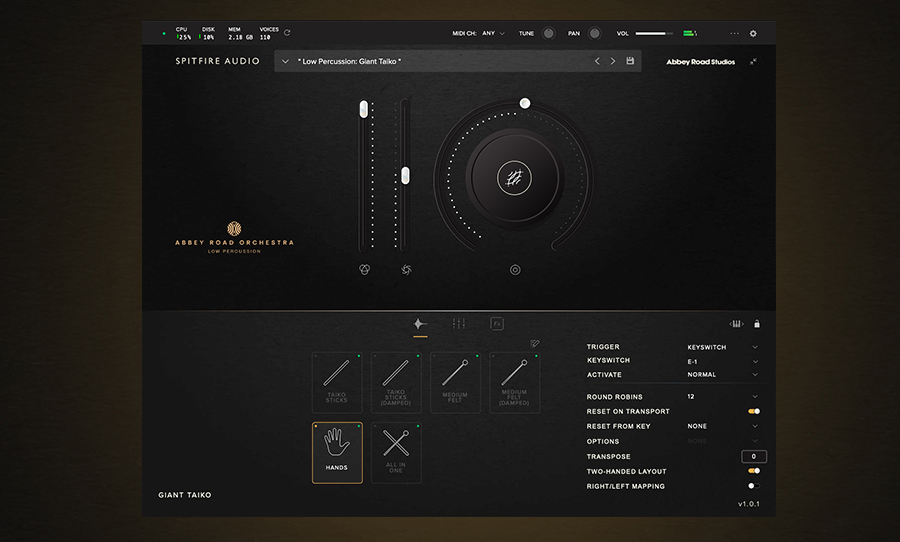
The panel on the right side features performance options such as Trigger (chose what can trigger the sticks), Keyswitch notes, Activate (normal/latch), Round Robins, Reset on Transport and Key, Transpose where the parts are on the keyboard, chose a two-handed layout, and flip the left and right mapping. This could all be extremely useful if you wanted to create a MIDI controller with all the Low Percussion laid out.
The next section is the mixer page. This is where the goodness is, and for the curious of sound, you’ll have a blast here. There’s 16 sound source options — they vary between mixes of close or room microphones to ribbon microphones to a pair of vintage RCA 44BX placed near the conductor.
Each sound source has a fader, solo and mute, on and off and the ability to send out up to 16 stereo outs. Not to mention you can change the width of the close/spot mics, flip the left and right, and save and load your own mix presets. The sound of the percussion changes dramatically with your choice of microphones.
Those choices are: Two overall mixes — one full sounding room blend, and one tighter close mic’d mix, section overheads, three close mic options of spot/overheads, an alternative to that with body and ribbon mics, two Decca tree options using Abbey Road’s finest trio of classic valve microphones, two outrigger setups, MIDS (pair of REDD mics near the conductor), AMBIENTS (pair of mics on Omni at the rear of the room), two vintage options, a pop close mix and a spill sound source for realism — as if we didn’t have enough of that already!
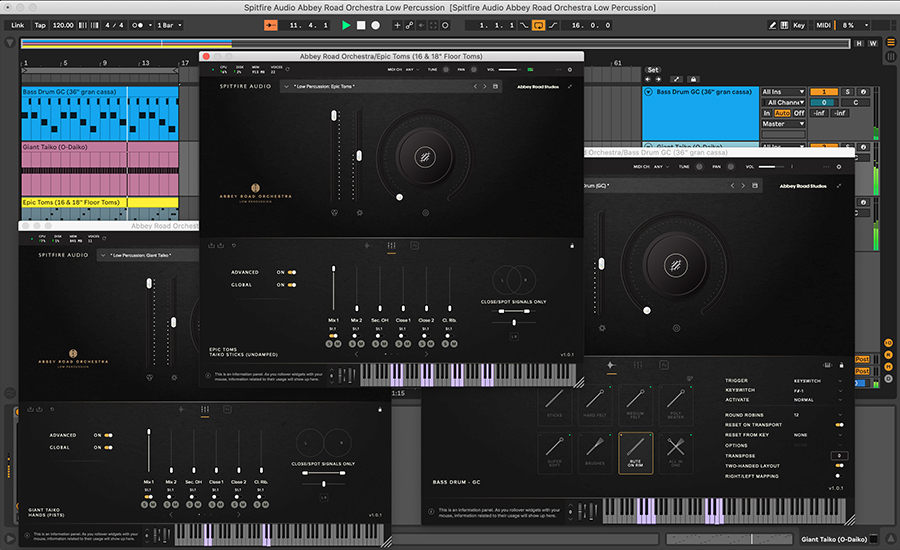
The variation that comes from even a small amount of mixing sound sources made me realise just how much effort Spitfire Audio put into their sampling sessions. I’m very curious to see what they come up with next, maybe the standard, non-low percussion with the huge amount of variation this sample library has?
The final page is the FX, which is a mirror of the main central control we know and love on the Spitfire Audio player. Reverb and Tightness are the only options here, which felt really limited when I first started exploring Low Percussion, but I soon realised you will get all the Abbey Road Studio Reverberation options you need with the aforementioned sound source options.
If you are unfamiliar, the Spitfire Audio player is well-designed and very easy to use. Just to head out of Low Percussion world, I took that Giant Taiko Drum and pitched it up 36 semitones (3 octaves) using the global pitch and the result was a very interesting tuned percussion, Kalimba sounding note. Something that might just sound good on a cruisey house, summer-inspired track. The name ‘Orchestral’ doesn’t mean that you are limited to the classical/cinematic genre!

The Spitfire Audio Abbey Road Orchestra: Low Percussion was easy to download and install via their desktop app, although it’s 96GB, so make sure you choose your installation path correctly/make some room on an external hard drive.
This sample pack is a treasure chest of low percussion samples that can be tweaked and experimented beyond any creative ideas you might have. With three instances open on a fairly old computer, the CPU was stable — much unlike other huge sample libraries that hog that power.
Low Percussion comes in at $449 AUD and you can buy it and find out more from Spitfire Audio’s website.



